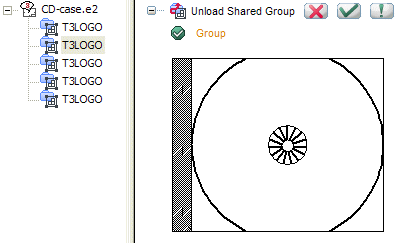
To change the selected group, right-click on Group, select Reset in the context menu and select another X-Reference group.
 or
or  to confirm and unload the X-Reference group. Any instances of the X-Reference group are not displayed any longer in the drawing, but their icons still appear in the Drawing Structure, updated by a red symbol representing the delete operation.
to confirm and unload the X-Reference group. Any instances of the X-Reference group are not displayed any longer in the drawing, but their icons still appear in the Drawing Structure, updated by a red symbol representing the delete operation. 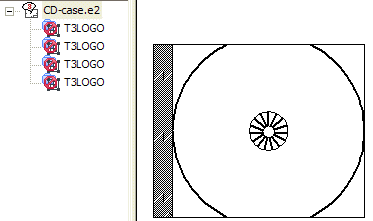
Click
 to discard your changes.
to discard your changes.