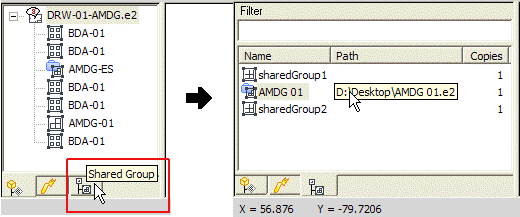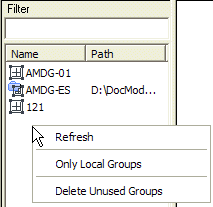| Local Shared Group |
X-Reference Group |
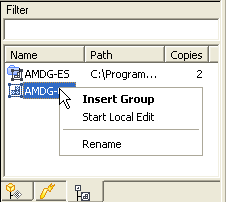 |
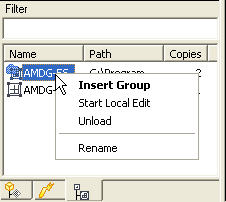 |
- Insert Group
Enables you to insert another copy of a shared group (either local or X-Reference (groups)) already existing in the drawing. See the description of Insert Group Copy command in the Drawing Structure. See also Inserting a copy of a shared group for further details. Group Copy command in the Drawing Structure. See also Inserting a copy of a shared group for further details.
- Start Local Edit
Enables you to edit the group not within the drawing, but within its own definition (thus with its original orientation and scale). When the Start Local Edit command is started on a shared group, the background color changes. To quit the command, just double-click on the graphics area, or right-click and select End Local Edit.
Starting an editing session on another shared group
After starting an editing session on a shared group, you can automatically end the editing session on the currently selected group and start a new editing session on another shared group group in three alternative ways:
- By right-clicking in an empty zone of the graphics area and selecting Modify Next or Modify Previous, which will respectively move the editing session onto the next or the previous shared group according to the order of the archetype icons displayed in the Shared Group List Tab.
- By using the arrow keys of the keyboard (
 , ,  ) in the Shared Group List Tab to scroll the list and move the editing session to the next/previous shared group according to the order of the archetype icons displayed in the displayed list. ) in the Shared Group List Tab to scroll the list and move the editing session to the next/previous shared group according to the order of the archetype icons displayed in the displayed list.
- By clicking on the archtype icon of a shared group in the Shared Group List Tab, which will move the editing session onto the group whose icon you clicked on.
In addition, if the shared group you are editing contains other shared groups, while editing the parent group you can right-click on one of the shared groups it contains and select Start Local Edit. This action will automatically end the local editing session on the parent group and start a new one on the child group.
|
See also Locally editing a shared group for further details. If the selected group is an X-Reference (groups), when you close the drawing you will be asked whether you want to save your changes to the shared group file. If your answer is affirmative, the shared group definition will be modified in its own file: next time you load the drawing you will see the group modified according to your changes. On the contrary, if the answer is not affirmative, next time you load the drawing the group will look as it was before you modified it.
- Delete
Enables you to delete the archetype of a local group with no copies in the drawing (available only if the number of copies of the selected group is 0).
- Unload
Enables you to remove the selected X-Reference shared group from the memory.
- Reload
Enables you to update all copies of the selected X-Reference shared group after it has been modified in its external file.
- Rename
Enables you to rename the selected group. As soon as the command is selected, an editing session starts on the group name.
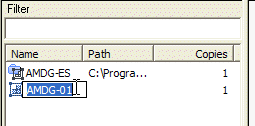
Once you have modified the group name as you like, hit the RETURN key to confirm. A warning message is displayed if you typed in the name of a group already existing.
|
![]() ).
).