 Group Copy command by right-clicking on a shared/non-shared group (no matter whether local or X-Reference (groups)) in the drawing
Group Copy command by right-clicking on a shared/non-shared group (no matter whether local or X-Reference (groups)) in the drawing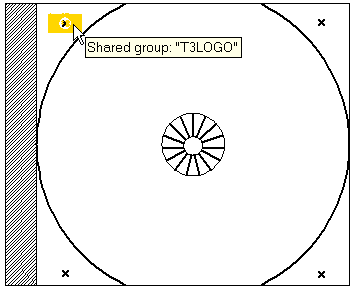
proceed as follows.
After starting the Insert Group Copy command by right-clicking on a shared/non-shared group (no matter whether local or X-Reference (groups)) in the drawing
Group Copy command by right-clicking on a shared/non-shared group (no matter whether local or X-Reference (groups)) in the drawing
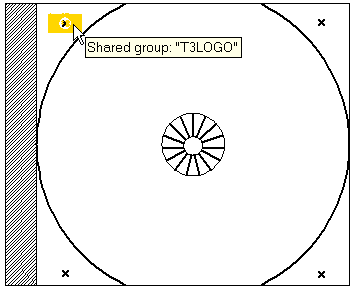
proceed as follows.
| 1 | A copy of the selected group starts moving as you move the mouse.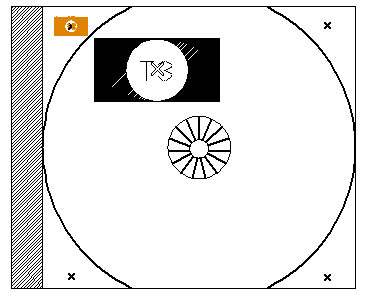 To change the scale (and/or rotate) X-Reference group, select More Options. In the Rotate and Scale drop-down lists, select the methods to be used:
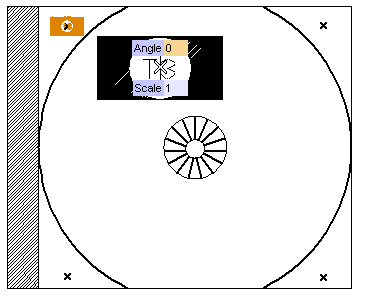 |
||||
| 2 | To leave the Angle unchanged and to set the proper scale factor, hit the TAB key. The focus will move onto the Scale box. Type in the scale value.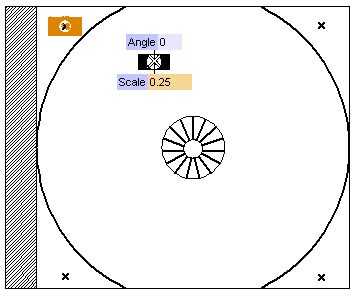 |
||||
| 3 | Position the X-Reference group onto the desired point.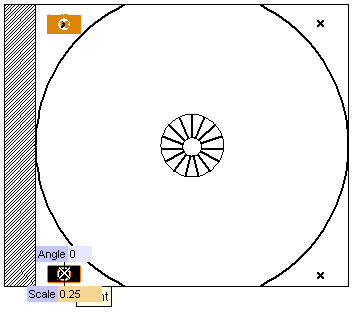 To change the selected point, right-click on Origin, select Reset in the context menu and specify another point. |
||||
| 4 | Go on positioning further copies of the selected group as many times as needed.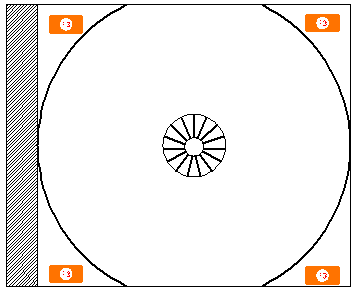 |
||||
| 5 | Quit the command by clicking  . . |