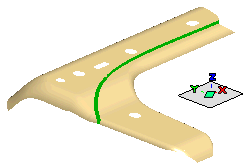
We analyze the model by keeping the Work Plane parallel to the view.
During the application of the GSM Spined Twist command, multiple section planes are generated over the part to define the twist. By using the Molding Direction and Section Direction options in the GSM Spined Twist selection list it is possible to orient these section planes for producing the right twisting effect in the model.
Following are some graphic illustrations to explain the behavior of these options. The following model is used as an example. Note that the Spine Curve (in green) has deviations in all directions (X, Y & Z).
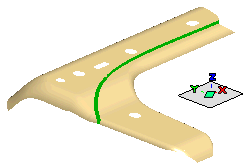
We analyze the model by keeping the Work Plane parallel to the view.
| Molding Direction = Normal to curve plane |
| Section Direction = Automatic |
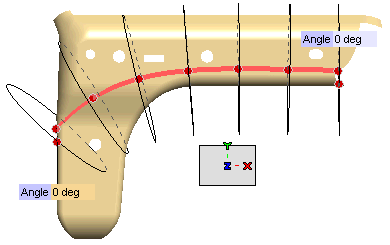 |
The section plane is oriented in such a way that its:
| Molding Direction = Z |
| Section Direction = Automatic |
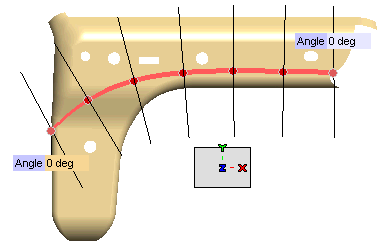 |
The section plane is oriented in such a way that its:
| Molding Direction = Z |
| Section Direction = X |
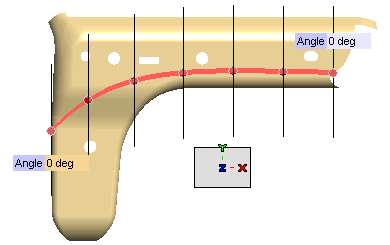 |
The section plane is oriented in such a way that its: