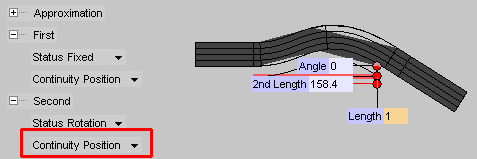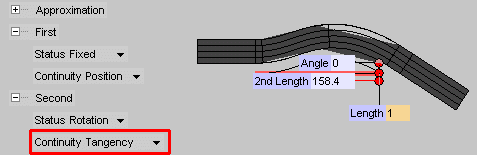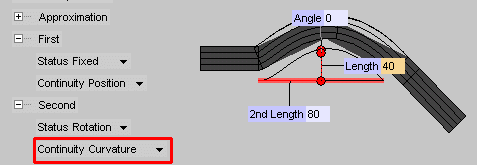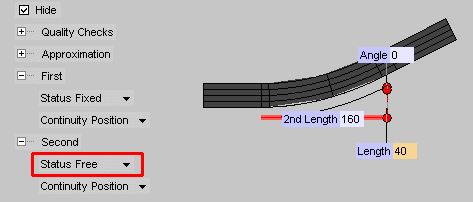
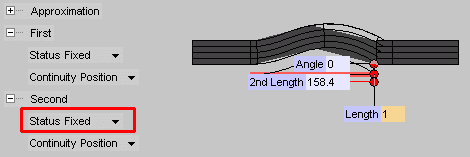
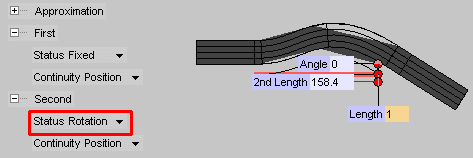
Constraints that can be set along the second cutting line are the following. Please note that the applied constraints are propagated along the object up to its end (illustrations refere to the model contained in file "bend_constraints.e3"; the line of bend is the red one, while the cutting lines are vertical lines through the endpoints of the line of bend):
| Status | Enables you to control the movement of the section along the second cutting line. Select an option in the drop-down list:
|
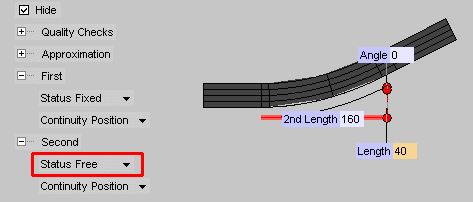
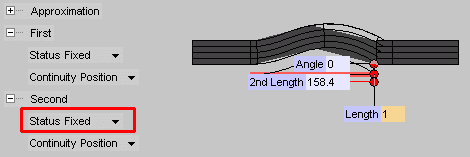
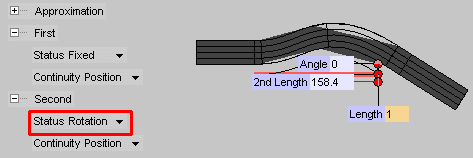
| Continuity | Enables you to define the continuity constraint along the second cutting line. Select an option in the drop-down list:
|