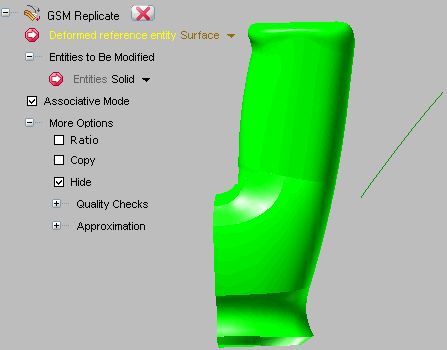
In this task you will bend a surface by applying the same controlled modification already applied to a curve (using the GSM Bend command). To accomplish this task, open file "GlobalReplicate_01.e3" and start the GSM Replicate command.
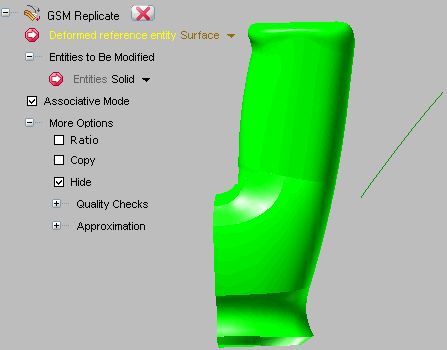
| 1 | In the Deformed Reference Entity drop-down list, select Curve. Then click on the curve on the right, as in the following illustration:
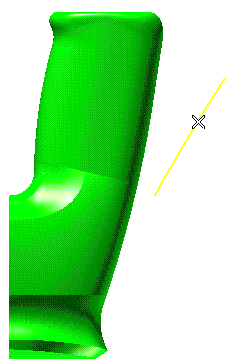
|
| 2 | Select the surface you want to modify. In the Entities drop-down list (under Entities to Be Modified) select Surfaces. |
| 3 |
Press the left button to start a window selection and hold it down. Indicate a window large enough to contain all the surfaces. When the window is large enough, release the mouse button.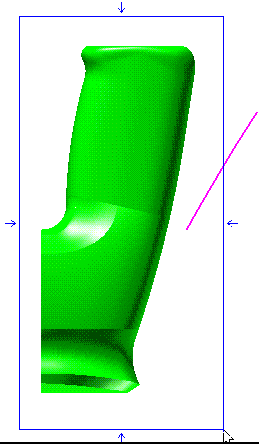
|
| 4 | Click  or or  to confirm your selections modify the shape of the object. to confirm your selections modify the shape of the object.
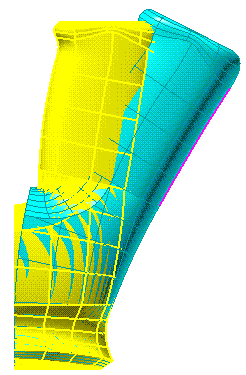 Click  to discard your changes. to discard your changes. |
Applying the changes to the original entities or to copies
|