



Insert Drafting
Drafting Circle and Arc
Circle and Arc Center
Center
The Center Circle command enables you to create a circle:
|
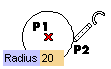 |
In the latter case, select Radius or Diameter in the Option drop-down list,enter the value into the Radius/Diameter box and press TAB/ENTER. The Diameter mode is not available in the profile environment.
When working in the model (three-dimensional) environment, the resulting circle and arc entities are
created on the Work Plane. After creating a circle or arc, the command remains active. The behavior of the command varies based on the option selected from the Sequence drop-down list.
To create an arc, select Arc in the Mode drop-down list. You can create an arc:
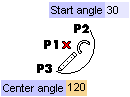
Select the Centerlines check box to automatically draw the centerlines when you create the circle or arc.