 Drafting
Drafting Line
Line 2 Points).
2 Points). Snap
Snap Perpendicular command.
Perpendicular command.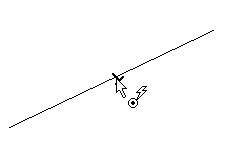
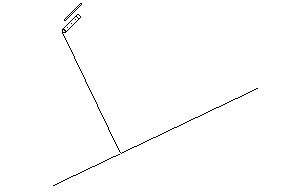
To create a line perpendicular to another line or to a curve, do the following:
| 1 | Click the Lines tool (or choose Insert Drafting Drafting Line Line 2 Points). 2 Points). |
| 2 | Set perpendicular snap mode using the Tools Snap Snap Perpendicular command. Perpendicular command. |
| 3 | Click on the reference line or curve to which you want the line to be perpendicular.
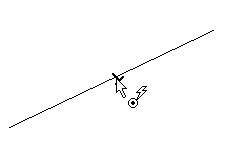 |
| 4 | Specify the endpoint of the line. Note that this point also locates the perpendicular line along the reference line or curve. If the current Type is Unlimited, the perpendicular line will pass through this point and the reference line. If the Type is either Semilimited or Limited however, the perpendicular line will either pass through or have an endpoint at this point, respectively, with its other endpoint on the reference line.
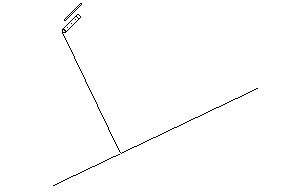 |