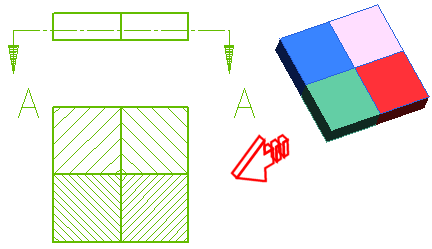Distinctive X-Hatches on Sectional Views of Adjacent Solids
The think3 application can automatically create sectional views totally conforming to ISO standards and with better readability. The spacing of the hatch lines is automatically calculated based on the sectioned face area and shape. This is particularly noticeable in the case of multi-solid sections, where X-Hatched sections of different solids need to be placed adjacent to each other. When different solids are placed adjacently, the program employs methods such that a clear distinction between adjacent faces of different solids is noticed by adjusting the spacing automatically.
Note that the Enable check box in the
Automatic angle and spacing area under the
X-Hatch category under
Sectioned of the
Entity Properties dialog box must be selected, for the program, to manage automatically.
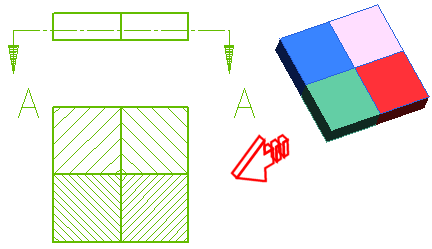
Also, the program offers you the liberty to fine-tune and control
— the xhatch properties manually;
— the automatic section hatching.
ISO Standard
According to ISO standards, sectional views must always be represented with hatching lines at 450 (or 1350) degrees. If at all other angles need to be used, it must be restricted 300 - 600 (or 1200 - 1500) degrees. |