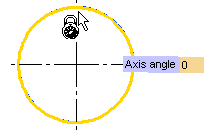
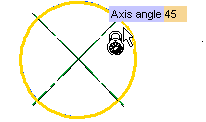
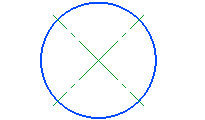
To insert the centerline axis, start the Centerlines command and proceed as follows:
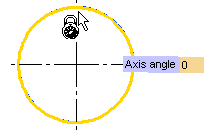
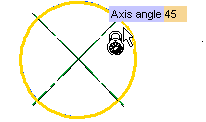
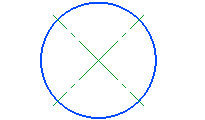
| Note The Axis angle mini-dialog box is available only when cursor is placed on a circle or arc but not in case of selecting generic 2D entities that are edges of some axial surface in a model. |