



Insert Drafting
Drafting Fillet
Fillet
The Insert Fillet command enables you to create arc fillets of a specified Radius between two curves or between each pair of curves forming a consecutive chain of curves. If the curves don't intersect, the program extends them until they do intersect, and then trims them back and adds the connecting fillet arc.
From the Sequence drop-down list, choose how you want the command to repeat:
Single
Fillets between a pair of curves. You must then select another pair of curves to create another fillet. |
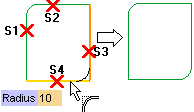 |
Multiple
Fillets between a pair of curves and then fillets between the previous curve and the next consecutive curve. |
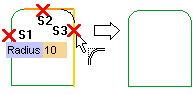 |
To choose the quadrant where to create the fillet, select the Quadrant check box. Once the curves have been selected, a dynamic preview of the fillet is displayed. The quadrant changes as you move the cursor. Once you have selected the quadrant click or hit ENTER to create the fillet.
The Trim/Extend option enables you to specify the trimming mode to be applied to the lines/curves that extend beyond the fillet arc: Both to trim them both, First to trim only the first, None to trim none of them. The Both and First modes are effective only if the Automatic cut check box (Construction-Advanced category of the System Options) is selected.