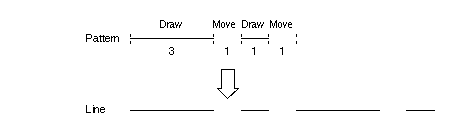
| GRA COMP | ——— | Defines data compression modes (RASTER) |
SYNTAX
GRA COMP [modes]
ARGUMENTS
| modes | integer; data compression modes; positive or null values allowed, their meaning linked to the output device |
| Default: 0 |
DESCRIPTION
Defines the raster drawing data compression modes.
The code without arguments is equivalent to GRA COMP 0.
The fact that the meaning of the mod values depends upon the device used is shown in the table below.
|
|
|
|
|
|
|
|
|
0 Not compressed |
|
|
|
|
0 Not compressed |
|
|
|
|
0 Not compressed
1 Macintosh Pack Bits Encoding |
|
|
|
|
0 Not compressed
1 Macintosh Pack Bits Encoding |
|
|
|
|
2 RLE Calcomp
Compressed Raster
Format (Run-length Encoding) |
|
|
|
|
0 ASCII
- Not compressed
1 Binary - Not compressed 2 ASCII - Run-length Encoding 3 Binary - Run-length Encoding |
|
|
|
|
0 Not compressed
1 Macintosh Pack Bits Encoding 2 CCITT Modified Huffman Encoding 3 CCITT G3 1D FAX 4 CCITT G3 2D FAX 5 CCiTT G3 2D FAX 6 LWZ |
|
|
|
|
0
1 optimizes "lineto" and "moveto"
|
| See also: | GRA ODVT |
| GRA DLPAT | ——— | Defines pattern to be associated to line |
SYNTAX
GRA DLPAT line {pattern}
ARGUMENTS
| line | integer identifying line to be modified; values allowed 4:16 |
| pattern | sequence of one or more integers
(maximum 8) which defines the line pattern; values allowed and
meanings:
> 0 draw mode: length of a section of line actually drawn < 0 move mode: length of a section not drawn between two successive
sections drawn.
|
DESCRIPTION
Defines the pattern to be associated to the line specified.
Functions only if the mode used for the dashed line is software (GRA LTRM SW).
Example
GRA DLPAT 5 3 -1 1 -1
attributes the following pattern to line 5:
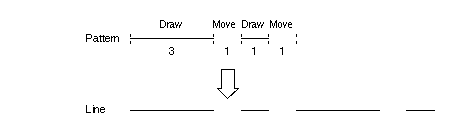
| See also: | GRA LTRM
GRA LTRP |
| GRA FLOAD | ——— | Sets font to be loaded in memory |
SYNTAX
GRA FLOAD num
ARGUMENTS
| num | number identifying font; values allowed 0: 99 |
| Default: 0 |
DESCRIPTION
Allows you to substitute the font used to display quality 3 texts (stroke precision) with an alternative font.
Advantages:
possibility of using a "customized" font (better defined, in your preferred typographical style)
possibility of displaying characters belonging to the extended ASCII set, to manage the special characters of a particular language (e.g.: à, é, Ö, ü)
possibility of displaying fonts based on characters which are not roman (e.g.: Cyrillic).
Enter num=0 to reset standard font.
The font is loaded in the memory from the directory specified by DRF.
| See also: | DRF |
| GRA FOFFS | ——— | Defines a character width correction factor (BGL) |
SYNTAX
GRA FOFFS factor
ARGUMENTS
| factor | real number defining the correction factor to be applied to the character width; values allowed: from -infinity to 0.5 (default 0). |
| Default: 0 |
DESCRIPTION
In plotters managed with BGL (Benson Graphic Language) the dimensions and positioning of the characters in texts are defined by a rectangle occupied by the character, as shown in the figure.
Note: the degree to which this rectangle is larger than the character actually drawn depends upon the font used (and in some fonts even upon the letter of the alphabet). The program must, therefore, apply correction factors for the width and positioning point of each text to obtain a plotted drawing which corresponds to the parameters set.
However, since the offset shown in the figure depends upon the font you selected, you must adapt it to obtain satisfactory results.
You can adjust the offset value to be used with code GRA FOFFS, taking into account the following.
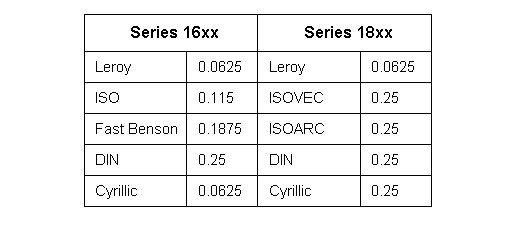
The factor parameter represents the ratio between the offset shown in the figure and the width of the rectangle occupied by the character (including the two offsets - left and right).
Factor values greater than or equal to 0.5 are meaningless since they would correspond to actual character widths less than or equal to zero.
0 factor values correspond to a font in which the characters occupy the entire width of the rectangle, i.e.: the program does not effect corrections.
Intermediate values are approximations of the situation for the various
fonts. Consider the following table with factor values recommended
according to the type of font and the plotter model.
|
|
|
||||
| Leroy | 0.0625 | Leroy | 0.0625 | ||
| ISO | 0.115 | ISOVEC | 0.25 | ||
| Fast Benson | 0.1875 | ISOARC | 0.25 | ||
| DIN | 0.25 | DIN | 0.25 | ||
| Cyrillic | 0.0625 | Cyrillic | 0.25 | ||
| GRA INTERF | ——— | Defines type of plotter connection |
SYNTAX
GRA INTERF type
ARGUMENTS
| type | argument defining the type of
connection, values allowed:
DC serial line with DCR-CTS protocol; PA parallel line and (for MS-DOS) parallel line without protocol control; SX serial line protocol XON/XOFF. |
DESCRIPTION
Enables you to specify the type of connection used to dialog with the plotter.
If you use the PA option with serial line (MS-DOS environment) the program does not carry out a control, since it expects that there is a HW protocol.
Available for the following output formats (with the details described).
BGL available on MS-DOS systems only; default value SX.
CALCOMP available on MS-DOS systems only; default value PA.
HP-GL default value SX.
HP-GL/2 default value PA.
Raster available on MS-DOS systems only; default value PA.
PostScript available on MS-DOS systems only; default value PA.
| See also: | GRA ODVT |
| GRA INTPL | Defines plotter degree of intelligence |
SYNTAX
GRA INTPL code
ARGUMENTS
| code | specifies the plotter level of
intelligence, values allowed and meanings:
0 minimum use of plotter character generator; 1 intermediate level, full use of plotter character generator (default); 2 special functions (only CALCOMP-PCI plotter driver, thus adding the CDCL set of commands). |
| Default: 1 |
DESCRIPTION
Allows you to specify the degree of intelligence of the plotter used.
You must set intelligence to 0 on some models, since they cannot manage all functions, such as text attributes defined by the commands for definition of the base-height ratio, character gap and character slant.
Example: if you assign the value 2, with the CALCOMP - CDCL format,
you can manage color map (GRA CMAP) definition and the thickness of the
lines in the drawing (GRA MWIDTH and GRA PWIDTH)line widthline weight.
| See also: | GRA ODVT |
| GRA LEADBL | ——— | Switches On/Off insertion of a blank before output records |
SYNTAX
GRA LEADBL option
ARGUMENTS
| option | may assume the following values:
ON : switches insertion of a blank On; OFF : inhibits insertion of a blank (default); 0 as OFF; 1 as ON. |
| Default: OFF |
DESCRIPTION
Allows you to switch On/Off the insertion of a blank before each output record.
You must switch this On when the port for connection to the output device uses the first character of each record as a control character (e.g: 1 in first column for some printers is equivalent to skipping a page). In such cases, the first character of the record is lost.
The code without arguments is equivalent to GRA LEADBL ON.
| GRA LTRM | ——— | Defines dashed line drawing modes |
SYNTAX
GRA LTRM option
ARGUMENTS
| option | may assume the following
values:
HW : hardware dashed lines (default); SW : software dashed lines. |
| Default: HW |
DESCRIPTION
Allows you to decide whether dashed lines are drawn with the modes of the hardware used, or software modes, i.e.: using the algorithm prepared in the program.
If you defined the GRA ARCM key HW, the GRA LTRM SW request may be meaningless. In this case, the dashed line is drawn in HW mode.
Similarly, the step defined with GRA LTRP may be ignored if you switch the HW mode On.
If you select the SW mode, you can redefine both the dashed line step
(GRA LTRP), and the entire pattern (GRA DLPAT). The SW dash cannot be applied
to entities which were drawn with the HW mode, e.g.: arcs or polylines
(GRA ARCM HW|PO).
| See also: | GRA ARCM
GRA DLPAT GRA LTRP |
| GRA LTRP | ——— | Defines dashed line step |
SYNTAX
GRA LTRP factor
ARGUMENTS
| factor | real number defining the multiplication factor of the dash in the dashed lines. |
| Default: 1 |
DESCRIPTION
Allows you to modify the length of the step of the dashed lines.
| See also: | GRA DLPAT
GRA LTRM |
| GRA MERGE | ——— | Activates merging of two or more drawings |
SYNTAX
GRA MERGE [option]
ARGUMENTS
| option | may assume the following
values:
0 drawing merging Off (default); 1 first drawing; 2 intermediate drawings; 3 last drawing.
|
| Default: 0 |
DESCRIPTION
Allows you to activate the merging of two or more drawings on a single sheet provided that the devices support this function (HP-GL, HP-GL/2, Raster, HP-RTL).
The default is merging Off, and the sheet feed code (AVA) and multiple copies code (NCO) are recognized and managed to produce one or more copies on different sheets. The correct orientation of the drawing is calculated to obtain larger drawings on roller plotters, guaranteeing the long-axis (implicit frame) of the sheet loaded.
To merge 2 or more drawings on the same sheet, use the GRA MERGE code as described below.
Set option=1 on the first drawing to be produced. In this case you set the area to be occupied by the entire composite drawing, between the maximum working area of the first drawing and the sheet size defined with DIM (or with GRA FORMD). The correct orientation of the drawing is calculated. The codes for multiple copies and paper feed are inhibited.
Set option=2 for intermediate drawings, if any. This also inhibits the codes for multiple copies and paper feed.
Set option=3 for the last drawing to be merged; this activates
paper feed and multiple copy management.
| See also: | GRA AVAN
GRA NCOP |
| GRA MWIDTH | ——— | Defines thickness management modesline widthline weight |
SYNTAX
GRA MWIDTH option
ARGUMENTS
| option | <opt> may assume the following
values:
ON thickness is expressed in units of the device; OFF thickness management Off (default); 0 as OFF; 1 as ON; 2 thickness is expressed relative to the current scale; 3 thickness is expressed in the unit specified
with GRA PWIDTH, or, by default, in mm.
|
| Default: OFF |
DESCRIPTION
Allows you to switch On/Off the management of thickness associated to
the pen numbers (line weight or line width) of the graphic entities and to set the mode in which the
thickness specified with the code GRA PWIDTH must be interpreted.
| See also: | GRA PWIDTH |
| GRA NCOLS | ——— | Defines the maximum number of colors used on the output device |
SYNTAX
GRA NCOLS max_num
ARGUMENTS
| max_num | integer defining the maximum number of colors which can be used, values allowed: from 2:256 or the number of colors available |
DESCRIPTION
Defines the maximum number of colors to be used on the output device.
This is the minimum number between num (specified by the parameter) and the maximum number of colors actually supported by the device.
This option is useful to specify the number of colors where the program cannot determine this data automatically, or to constrain limitation of the number of colors which can be used.
If you do not specify this number, the maximum number managed by the device is assumed as the default.
Note: to specify num colors is to indicate the colors between 0 and max_num -1 (0 is the color of the background); on plotters with n pens you must, therefore, specify max_num=n+1 colors.
Any colors with index greater than num are automatically mapped in rotating fashion over the colors from 1 to max_num-1.
The actual number of colors is determined only when you switch On the device and is set as the minimum between those requested and those actually available. The colors actually available depend on the hardware used.
Example
colors 12 and 23 are mapped in the same position as color 1.
| See also: | GRA CMAP
GRA COLCH |