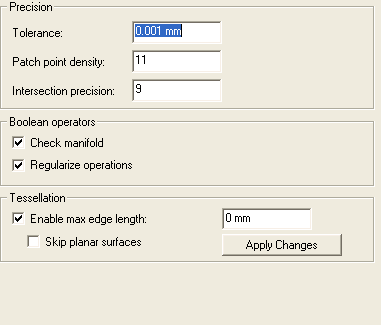
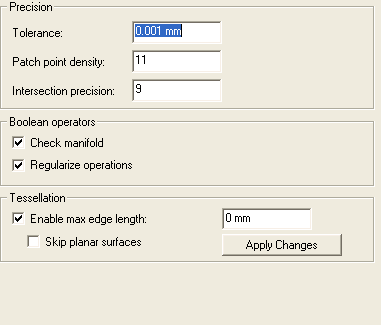
Precision
The controls in this area enable you to define the precision settings of the program.
Tolerance:
This value controls the result precision in several operations, such as the following commands:
You should set this value as a small fraction of the current unit of measure. Reducing the tolerance value increases the precision of calculations, but those calculations require more time to complete, and, when the result of the operation is a NURBS curve, such as in the case of surface intersection, the resulting curves may have a very high number of control points.
Patch point density:
This value controls the number of points used in offset operations and in the U curve surface creation to define the resulting curve or surface.
Increasing this value increases the precision of calculations, but those calculations require more time to complete.
Intersection precision:
This value is used in the calculation of the intersection curve between two surfaces (
Curve Intersection).
You may need to increase this value if the intersection area is very small in a comparison with the length of the two surfaces, or if the intersection curve is complex. curve intersection
Boolean operators
The controls in this area enable you to define the settings controlling the execution of Boolean operations (Solid Difference, Intersect Solid, Solid Union).
Check manifold
When selected, the program automatically determines whether a solid created by a Boolean operation (Solid Difference, Intersect Solid, Solid Union) is a manifold object (see also Check Manifold).
When not selected, the program does not display this information.
Regularize operations
When selected, Boolean operations between solids (Solid Difference,
Intersect Solid,
Solid Union) are regularized, ensuring that the resulting solid is always a manifold object. 
When not selected, Boolean operations can result in the creation of non-manifold objects. If the Regularize operations check box is not selected and the resulting solid is not manifold, if the Check manifold box is selected, the program displays a warning.
Tessellation
The options under this area controll the maximum edge length of the tessellation.
Enable max. edge length:
Skip planar surfaces
Apply Changes
The effect of the settings made in the Tessellation area is applied on selecting this button.