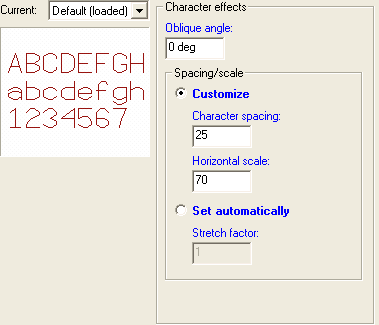
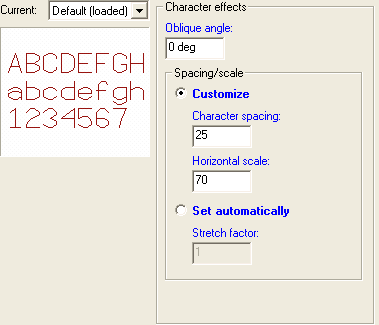
Current
Enables you to set the current style by selecting it in the list of all the available ones.
Character effects
The controls in this area enable you to control some advanced character settings.
Oblique angle
Enables you to specify the Oblique angle or the slant angle for the text characters. The angle you enter in this area is measured counter clockwise.
Spacing/scale
The controls in this area enable you to specify the values for character spacing and scale.
Set automatically
Enables you to automatically control the spacing and the horizontal scale.
Character spacing
Enables you to specify the Character spacing or the width, of each text character as a percentage of its height.
Horizontal scale
Enables you to specify the Horizontal scale or the gap, between two text characters as a percentage of their height.