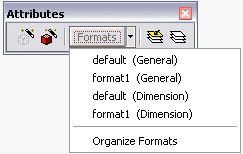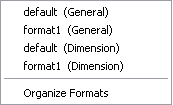This command helps you to change all the parameters that are stored in a particular format at once.
| 1 |
You can find this command in the form of a button on the Attributes toolbar.
|
| 2 |
You can select a right format of your choice from both Dimension and General categories from the Formats submenu. The category names of each format is indicated inside the paranthesis.
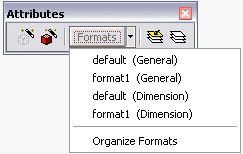
|
| 3 |
If you observe in the above image, the context menu in the Formats submenu has an option for Organize Formats also. By clicking on this option, the Organize Formats dialog box will show up, which helps you to create a new format of your choice.
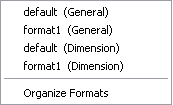
|
| 4 |
This command is generally used as a substitute for editing all the parameters of a particular format at one place. If you select an entity and select a format, it will be applicable only to that particular entity. But if you select a format first, it will be applied to all the entities that are created in the future, provided the parameteres are not modified.
For example: If you choose a dimension and select a Dimension format, it will be applicable only to that dimension. But if you select a Dimension format from one of the existing formats and then create dimensions, it will be applicable to all the dimensions created, provided the dimension parameters are not modified.
|