Click New Format
This example illustrates the process of creating your own format using the Organize Formats dialog box. To customize the default dimension format to have a text prefix for all dimensions, you need to create a new dimension format, T3.
Click New Format ![]() in the Dimension formats area of the Dimension category inside Organize Formats dialog box and proceed as follows:
in the Dimension formats area of the Dimension category inside Organize Formats dialog box and proceed as follows:
| 1 | The New Format dialog box appears where you can specify the name for the new format in the
Format Name: text box.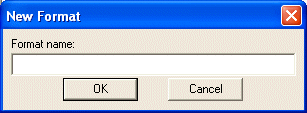 |
||
| 2 | In this illustration, type T3 as the new format name.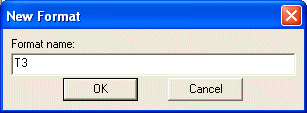 |
||
| 3 | On choosing the OK button, a new format is created with the name T3 and will be automatically
Set as Current. The new general format T3 will be stored under the
Dimension formats list and will have the configuration of the current set format. In this case, it is the default format.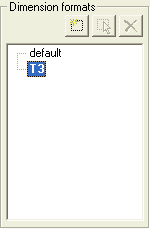 However, on choosing the Cancel button, the whole process is aborted and you are taken back to the Organize Formats dialog box. |
||
| 4 | Choose the Dimension-Prefix/Suffix category and change Text: in the Prefix group to example.
|
||
| 5 | Click Balloon to update the T3 format. A dialog box will ask for confirmation before saving the changes to the library (Yes to confirm, No to reject). |
| Note This format is applicable to all the dimension entities created henceforth. |