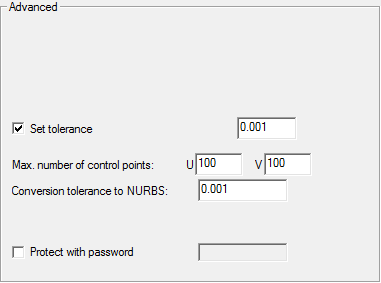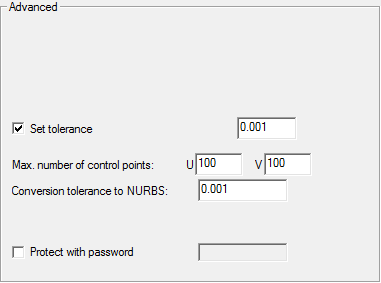PDF Options
Category: Save-Advanced
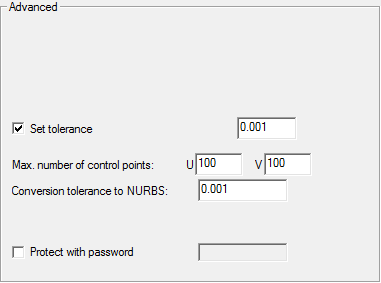
Advanced
The controls in this area determine advanced aspects of the conversion
Set tolerance
When not selected, the tolerance value used for the conversion is the one that is currently specified for the model. The model tolerance value is defined in the Tolerance edit box under the Precision area of the General - Advanced category of Document Properties. When selected, the tolerance value can be specifically defined in the corresponding edit box.
Max. number of control points
Enables you to set the maximum number of control points along U and along V in the conversion to NURBS.
U
Enter here the maximum number of control points along U.
V
Enter here the maximum number of control points along V.
Conversion tolerance to NURBS
Determines the tolerance value used to convert NURBS during conversion of the file.
Protect with password
When selected, the PDF output file will be protected by a password that is required when opening the file. You can insert it in the edit box on the right side of the option. When not selected, opening the file is free.