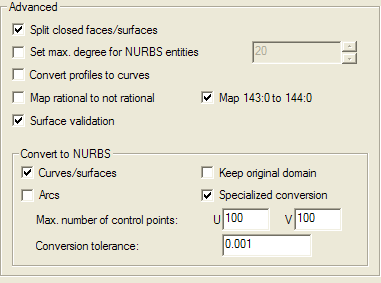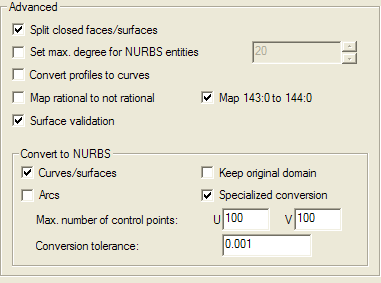IGES
Category: Save-Advanced
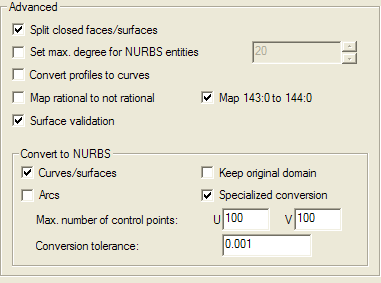
Advanced
The controls in this area determine advanced aspects of the conversion
Split closed faces/surfaces
Some of the CAD applications cannot handle revolved surfaces. To overcome this problem the revolved surface can be split into its individual component surfaces that can then be managed by the CAD application. When the check box is selected, closed surfaces and solid faces are split into their component surfaces and when not selected, they are not split.
Set max. degree for NURBS entities
Maximum degree of the NURBS entity.
Convert profiles to curves
When selected, these entities are converted. When not selected they are ignored.
Map rational to not rational
When selected, maps NURBS as non-rational entities for correct conversion to and from systems that assign non-rational descriptions to curves and entities.
Map 143:0 to 144:0
When selected, re-maps IGES 143:0 entities as 144:0 entities. Select this option when saving IGES files to be used in systems that do not recognize IGES 143:0 entities.
Surface validation
When checked, performs a complete validation of the surfaces at the expense of slower speed. The validation process determines the recognition of coincident points. The tolerance may have a fundamental role in this process. For example, some curve loops may only be opened or closed on the basis of this value.
Convert to NURBS
The controls in this area determine general aspects of the conversion of entities into NURBS
Curves/surfaces
When selected, converts surfaces and curves into NURBS.
Arcs
When selected, converts arcs into NURBS.
Keep original domain
When selected, the whole surfaces are converted. When not selected, only the visible part of the surfaces are converted.
Specialized conversion
When selected, closed cylindrical surfaces are converted as rational surfaces. When not selected, they are converted to NURBS surfaces.
Max. number of control points
Enables you to set the maximum number of control points along U and along V in the conversion to NURBS.
U
Enter here the maximum number of control points along U.
V
Enter here the maximum number of control points along V.
Conversion tolerance
Determines the tolerance value used to convert NURBS during conversion of the file.