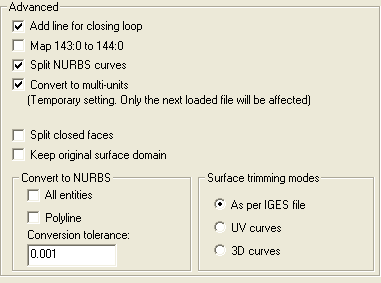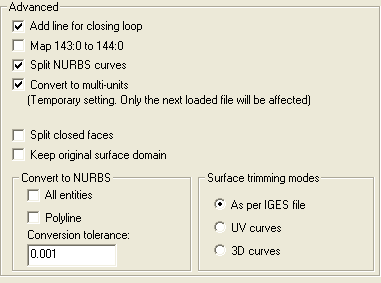IGES
Category: Load-Advanced
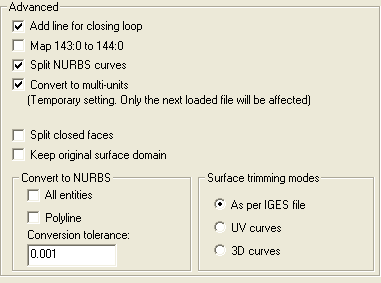
Advanced
The controls in this area determine advanced aspects of the conversion
Add line for closing loop
When selected, adds a line to close trimming curve loops which are not closed in the original input file. When trimming curve loops are closed in this way, their original geometric description is correctly reproduced but their topological description is not.
Map 143:0 to 144:0
When selected, re-maps IGES 143:0 entities as 144:0 entities. Select this option when loading IGES files from systems that do not recognize IGES 143:0 entities.
Split NURBS curves
When selected, NURBS curves whose description does not correspond with the description in think3 are split into several separate NURBS.
Convert to multi-units
When checked, the model units will be converted to the current think3 units. Change this option only when the attempt to load the document fails.
(Temporary setting. Only the next loaded file will be affected)
If you change this option, the new setting will last only for one load or save operation, then it will be reset to its default value.
Split closed faces
When selected, the closed faces of solids (not surfaces) like cylindrical faces and rotational faces will be split before loading in think3. When cleared, no splitting of closed faces of solids will take place.
Keep original surface domain
This option enables you to control how trimmed surfaces are handled. When checked, the whole surfaces are converted. When not checked, only the trimmed part of the surfaces are converted.
Convert to NURBS
The controls in this area determine general aspects of the conversion of entities into NURBS
All entities
When selected, specialized curves and surfaces are converted into NURBS and their conversion is controlled by the Tolerance value.
Polyline
When selected, polyline entities are converted to NURBS; when not selected, each polyline entity is converted into a set of component segments.
Conversion tolerance
Determines the tolerance value used to convert NURBS during conversion of the file.
Surface trimming modes
The controls in this area determine the surface trimming method
As per IGES file
Converts the trimming curves as specified in the IGES file (default).
UV curves
Converts the trimming curves using the isoparametric curves contained in the IGES file (thus deleting the original 3D curves). You can select this additional curve description if you encounter problems during conversion.
3D curves
Converts the trimming curves using the 3D curves contained in the IGES file (thus deleting the original isoparametric curves). You can select this option if you encounter problems during conversion.