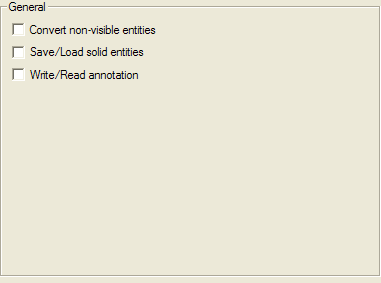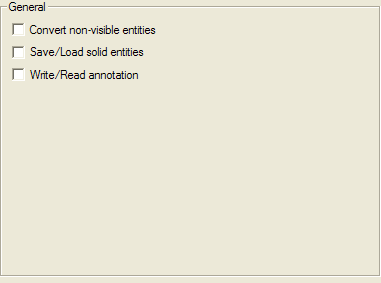IGES
Category: General
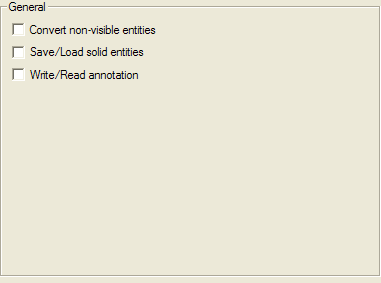
General
Includes parameters controlling conversion of geometrical entities, target format, viewing representation and configuration file to and from the IGES format.
Convert hidden entities
When selected, both visible and non-visible entities are converted; when not selected, only visible entities are converted. When opening an IGES file, non-visible entities are those whose Status Number - columns 65:72 of the first line of the record for the entity in the DIRECTORY ENTRY SECTION - begins with the two characters 01; visible entities are those whose Status Number begins with 00.
Save/Load solid entities
Controls the conversion of solid entities. When this check-box is not selected, solids are converted into their component surfaces.
Write/Read annotation
When selected, allows you to save and re-load the curve or surface error in the IGES 322 entity without losing any information. This information is present in native .e3 files. You can disable this option if the IGES file only needs to be read by other CAD systems and doesn't have to be re-read by think3. Deselecting this check-box generates more compact IGES files, since they don't include the additional information which would not be recognized by other CAD systems.