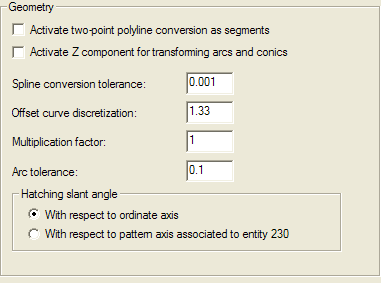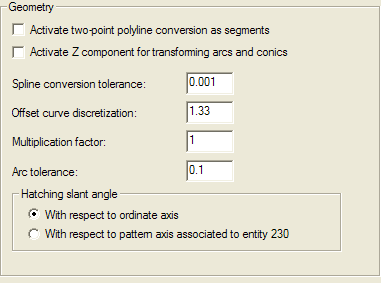IGES
Category: 2D-Geometry
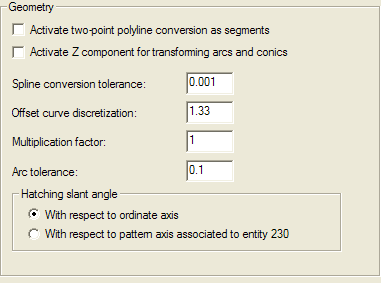
Geometry
The controls in this area determine general aspects of the conversion of geometric entities
Activate two-point polyline conversion as segments
When selected, forces the conversion of polylines with only two points to segments
Activate Z component for transforming arcs and conics
When selected, ignores the Z-component. Some CAD systems - 2D usually - can assign insignificant values to the Z-component of the transformation associated with the entities. This may cause the conversion of circular and conical arcs into their complementary arcs. Selecting this check-box ensures that the Z-component of the transformation is ignored in the conversion.
Spline conversion tolerance
Determines the tolerance value used to check the possibility of converting IGES splines (entity 112, Parametric Spline Curve CTYPE 3 H 2) to think3 spline entities
Offset curve discretization
Determines the discretization value for IGES splines obtained as offset of splines or conics (entity 130, Offset Curve)
Multiplication factor
Determines the multiplication factor applied to hatching (entity 230 - Sectioned Area), to correct the spacing value, if the original IGES pattern is not suitable
Arc tolerance
Determines the tolerance value (measured in degrees) used for converting IGES arcs (Circular Arc) with an angle close to 360 degrees. IGES arcs (Circular Arc) with an angle close to 360° within the tolerance value will be converted to think3 arcs with an angle of 360° exactly (circles). All other arcs maintain their original angles as determined in the IGES file.
Hatching slant angle
Determines the method used to calculate the spacing of the first set of lines in hatching, by selecting the appropriate radio button
With respect to ordinate axis
The x axis (default) is used as the reference axis for the hatching
With respect to pattern axis associated to entity 230
The axis of entity 230 (Sectioned Area) is used as the reference axis for the hatching