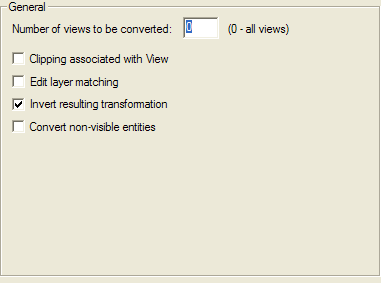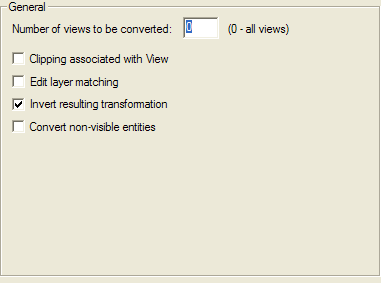IGES
Category: 2D
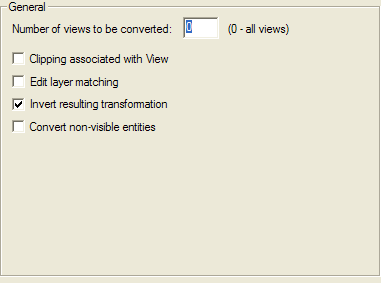
General
The controls on this page determine general aspects of the conversion to and from IGES 2D formats
Number of views to be converted
Determines whether the conversion of the IGES file must translate the entities belonging to all defined views (410 entity, View) or only those belonging to the View with the number indicated
(0 - all views)
Enter 0 to translate all views
Clipping associated with View
When selected, disables clipping when converting an IGES file. If the definition of the View is incorrect and causes problems when converting the IGES file, selecting this box may solve the problem.
Edit layer matching
When selected, the IGES 0 level corresponds to layer 1 of the think3 application,rather than layer 0
Invert resulting transformation
When not selected, IGES 408 entities (symbols or Singular Subfigure Instance) are converted by applying the transformations in the following order: the transformation associated to the entity in the DIRECTORY ENTRY SECTION, the transformation defined in the PARAMETER DATA SECTION. When selected, IGES 408 entities are converted by applying the same transformations in the opposite order.
Convert non-visible entities
When selected, the entities which are defined as non-visible in the IGES file (entities whose Status Number - columns 65:72 of the first line of the record for the entity in the DIRECTORY ENTRY SECTION - starts with the two characters 01) will also be converted. When not selected, only the entities defined as visible (those whose Status Number starts with the two characters 00) will be converted.