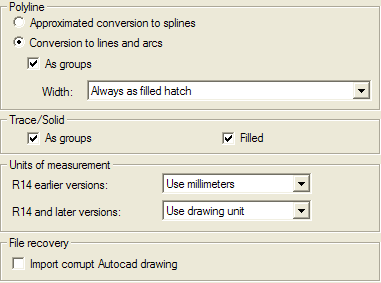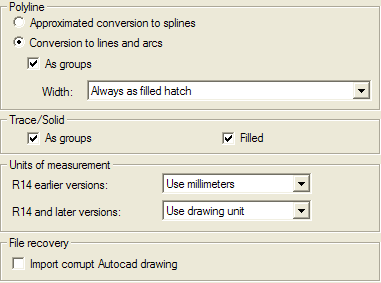DXF/DWG
Category: Load-Advanced
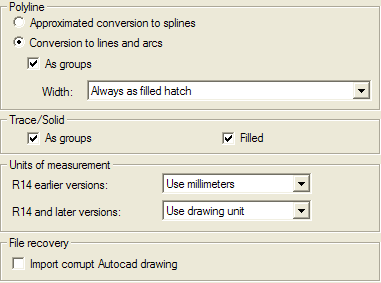
Polyline
The controls in this group determine how the polylines will be converted.
Approximated conversion to splines
Nurbs are approximated to splines (degree 3) by using the tolerance contained in the EP_AD_POLY2SPLINE_TOL parameter which can be set in the I/O window (the default value is 0.2). Since the conversion is an approximation, this option can be used in particular cases, such as when the polylines are the result of a fine discretization. It can be used to reduce the size of the resulting think3 document.
Conversion to lines and arcs
When checked, polylines are converted as lines and arcs.
As groups
When checked, the converted polylines are put into a group.
Width
If Omit, the polyline width, if any, is ignored. If Always as filled hatch, the polyline will be converted as lines and arcs simulating the polyline contour with a solid filled hatch filling the contour. If Optimize filled hatch when possible, the polyline conversion will be as the previos case except in the case of constant width and linetype different from continuous: in such case the contour will not be simulated and the width will be represented by using the maximum think3 width.
Trace/Solid
The controls in this group determine how the Trace/Solid entities will be converted.
As groups
When selected, the lines simulating the shape of the solid/trace are put into a group
Filled
When selected, the trace solid shape will be filled by using a solid filled hatch.
Units of measurement
The controls in this area determine how the units of measurement will be handled.
R14 earlier versions
Pre R14 drawings have no unit of measurement specified. Select from the drop-down list the unit of measurement that you wish to assign to the converted drawing.
R14 and later versions
Select from the drop-down list whether you wish to preserve the original drawing unit or force it to any of the listed ones.
File recovery
The controls in this area provide you with tools to solve problems relevant to handling corrupt files.
Import corrupt Autocad drawing
Check this option if the think3 application fails to import a DXF/DWG drawing because the latter is corrupt. Sometimes, DXF/DWG files contain incomplete data. In this case, attempting to load the corrupt file results in an error; by checking this option, the converter will attempt to recover the incomplete data of the corrupt drawing and proceed with the import.