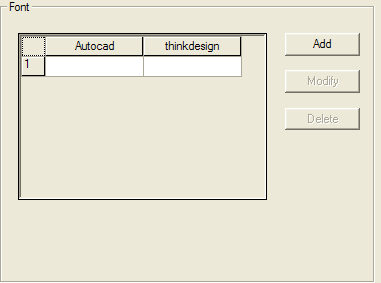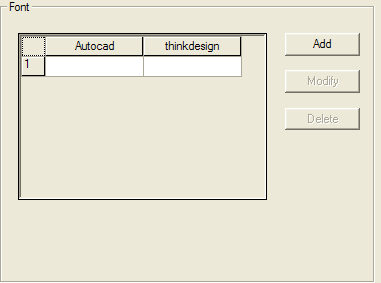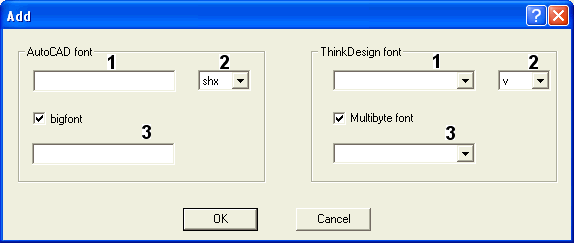DXF/DWG
Category: General-Font
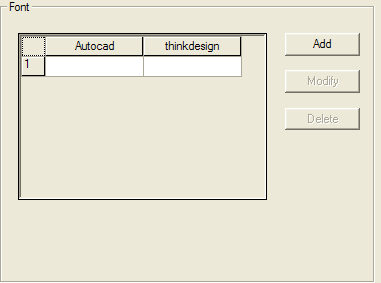
Font
The controls in this group determine how the fonts will be converted.
Add
Enables you to map a new element.
The commonly used true type (.ttf) and shape (.shx) fonts of the AutoCAD application can be mapped in the ThinkDesign application more efficiently.
The .shx font of the AutoCAD application is supported by the vector (.aa) fonts represented by 'v' in the ThinkDesign application.
The following enhancements have been done in the Add dialog box, as shown in the image below. This dialog box is displayed on selecting the Add button in the General-Font category of the DXF/DWG Options dialog box.
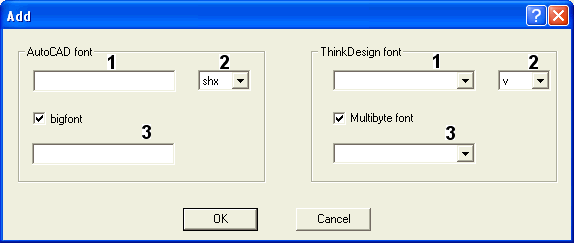
The Add dialog box has two areas. The left side is dedicated to the AutoCAD font settings and the right side is meant for the ThinkDesign font settings. The options are tabulated below:
| AutoCAD font area |
- The AutoCAD font edit box enables you to enter the shape (.shx) font type of the AutoCAD application.
- ttf and shx are the two options in the AutoCAD font drop-down list. The ttf are true type fonts and belong to Windows fonts. The shx are shape fonts of the AutoCAD application. These are customized fonts.
- The bigfont check box activates on selecting shx from the AutoCAD font drop-down list. Enter the font type in the bigfont edit box to be mapped.
|
| ThinkDesign font area |
- The ThinkDesign font drop-down list (1 as shown in the image above) enables you to select the font type of ThinkDesign based on the option selected from the ThinkDesign font drop-down list (2).
- Select the ttf option in the ThinkDesign font drop-down list (2) to map a ttf font of the AutoCAD application. The v represents a vector font and it is a customized font of the ThinkDesign application.
- The Multibyte font check box activates on selecting the v option from the ThinkDesign font drop-down list (2). Select the required font type from the Multibyte font drop-down list. It enables you to convert the big fonts of the .shx format into the corresponding font in the ThinkDesign application. Twelve new vector fonts have been added in the Alternative: drop-down list of the Entity Properties-Text-Font & Frame category and the same font types are available in the Multibyte font drop-down list.
|
Modify
Enables you to modify the mapping of an element.
Delete
Enables you to delete the mapping of an element.