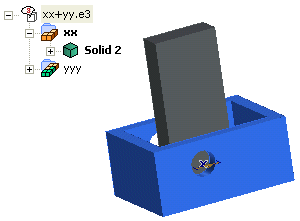
Suppose the xx component:
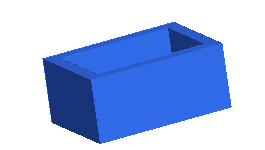
Is included as X-Reference (component) in different assemblies (such as xxxx and xx+yy, that you can see in the samples folder):
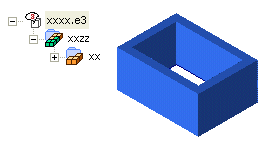
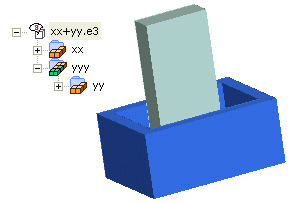
You decide to modify it while working on the xx+yy assembly as follows:
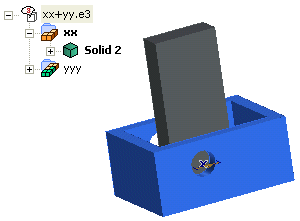
Then double-click on a blank area or select the Top Level command to reset the conditions of the assembly so that there is no longer a current component.
You are warned that some objects must be updated and you can notice that the Rebuild Model icon has been switched on in the meanwhile, therefore rebuild the model by clicking the icon.
Now save the assembly file.
Because of your modifications, you get a message warning you that one or more components have been modified and you are asked to save the changes.
| When you modify some X-Reference component(s) and save the file, be it the whole assembly including the component(s) or just the component set as current, the think3 application checks all the X-Reference component(s) included in the document below the current level. If any of them has been modified since the last saving, you are warned and you are asked to save the changes. |
Therefore, by choosing to save the changes in your document, the think3 application updates the component you modified in the current assembly. The changes would be propagated to all the X-Reference component sub-components, if any, within the document.
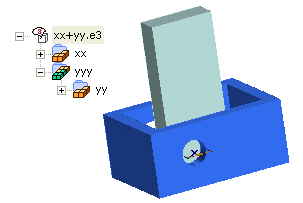
Of course, by opening any other file including the xx component as X-Reference (component) such as the xxxx file, you can see it has been updated, according to the changes you made in the starting assembly.
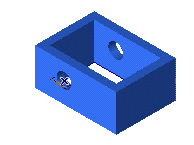
| Note When you have two open documents at the same time in your working session and they both include the same X-Reference (component), if you modify the component in one of them, then save the document, you'll need to reload the component in the other document, in order to view it updated. |