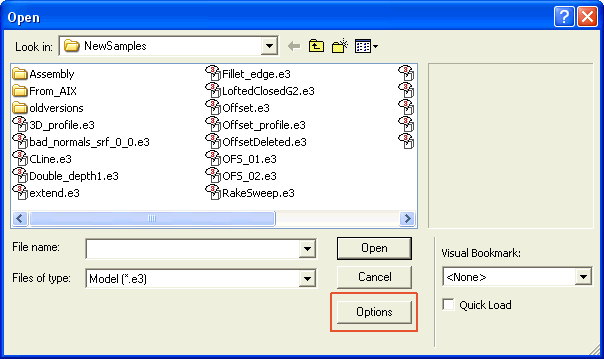
Now the ThinkDesign Model File Options dialog box is displayed. In the File properties area under Load:
The think3 application opens the Drawing (*.e2) and Model (*.e3) files in the exclusive mode. In this exclusive mode the files are in locked state. A locked file cannot be renamed or moved to a different location by another user when you are currently working on that file. If another user tries to open it, then she/he is notified the file is locked and she/he is prevented from opening it. This option helps when there are multiple users for a file. The lock is released when the file is no longer used by the application.
You can enable this option by choosing the Options button in the Open dialog box with the File as type being Drawing (*.e2) or Model (*.e3).
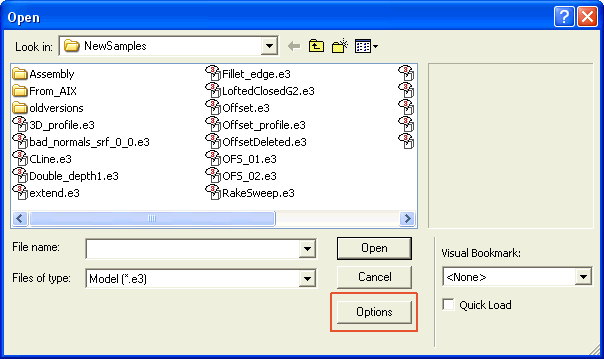
Now the ThinkDesign Model File Options dialog box is displayed. In the File properties area under Load:
Choose the OK button and proceed with the file opening operation.
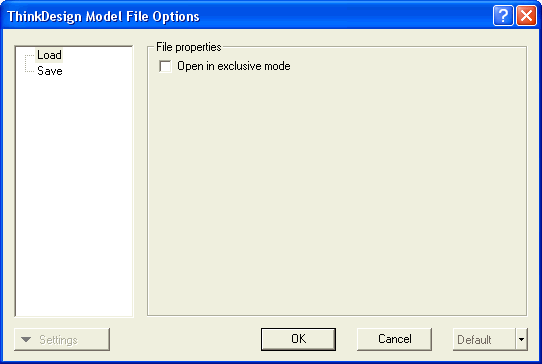
The lock is released when the file is no longer used by the application.
| Note The Open in exclusive mode check box is available only when Vault (an optional module of thinkteam) is not installed. |