 Properties command. It enables you to check the compatibility of the currently open files with former versions of the think3 application.
Properties command. It enables you to check the compatibility of the currently open files with former versions of the think3 application.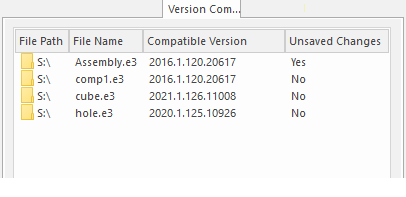
The following data are displayed for the current file.
The Version Compatibility tab is available in the File Properties dialog box displayed by the File Properties command. It enables you to check the compatibility of the currently open files with former versions of the think3 application.
Properties command. It enables you to check the compatibility of the currently open files with former versions of the think3 application.
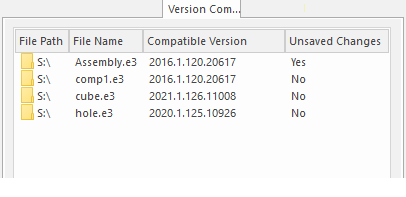
The following data are displayed for the current file.
| File Path | displays the file path. |
| File Name | displays the file name. |
| Compatible Version | displays the oldest version with which the file is compatible. |
| Unsaved Changes | displays Yes if there are changes still unsaved in the file, No if the document has not been modified after the last change. |
Data in each column can be ordered by clicking on the corresponding column heading. When moving the mouse onto a cell of the first column, a tooltip displays the complete file path, which is very useful if the path is too long to be entirely viewed in the cell itself.