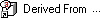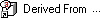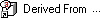File New
New Model Derived from Current
Model Derived from Current
The Model Derived from Current command enables you to create a new model deriving it from the current one. The derived model retains a link to the original model, so that when the latter changes, the former is updated accordingly. This way, you can create different objects deriving from a base one, which can be very useful in many situations.
For example, you can create both the semi-manufactured product or the final product starting from the same raw object you are designing. Both the derived models retain links to the raw object, but they can also have their own independent life.
Depending on the Mode you select, you can create the derived model using different methods.
| As current | to obtain a derived model exactly like the original. |
| Scale | to homogeneously scale the derived model, or to perform mono-directional scaling (stretching) along one direction. A set of handles is displayed to help you easily scale the derived model, as described for the Scale Entities command. |
| Mirror | to mirror the derived model about a symmetry plane, as described for the Mirror Entities command. |
Once you've chosen the creation mode and operated the scaling/mirror as you like (if any), select OK (  ). An additional document window is opened, displaying the derived model. You can save it using Save as or even Save, as the derived model is automatically given a default name.
). An additional document window is opened, displaying the derived model. You can save it using Save as or even Save, as the derived model is automatically given a default name.
| File path The derived model refers to the original model through its pathname. If the Keep absolute file path check box is selected, the original model is referred using the absolute file path. When the box is not checked, the original model is referred using a relative file path. |
Some tips about derived models: