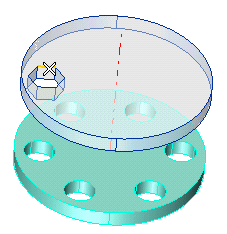
End selection by right-clicking and choosing Continue in the context menu. To change the selected feature, right-click on Base Entities in the selection list, choose Reset in the context menu and select another feature.
| Fit | Enables you to specify the number of copies and the linear or angular extension in which to fit those copies. |
| Fill | Enables you to specify the linear or angular step between the original and the first copy, and the linear or angular extension in which to fill those copies (with the number of copies determined by the number required to fill the extension). |
| Fixed | Enables you to specify the number of copies and the linear or angular step between the original and the first copy. |
| Inherit | Enables you to copy data from an existing pattern to be selected — the reference pattern — , automatically applying them to the pattern you are creating. |
Select Inherit. The Ref. type drop-down list and the Pattern selector show up in the selection list.
| Features/Solid | To select patterns of solids and features, even when contained inside components. Patterns of components cannot be used as reference patterns when this option is selected. |
| Component | To select patterns of components. Patterns of solids/features cannot be used as reference patterns when this option is selected. |
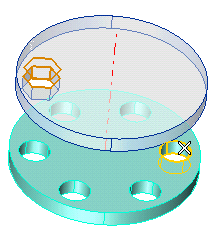
A preview is immediately displayed:
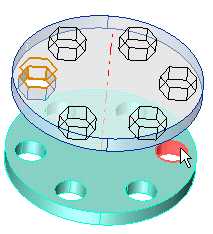
To change the selected reference pattern, right-click on Pattern, choose Reset in the context menu and select another pattern.
 or
or  to confirm your selections and create the new pattern.
to confirm your selections and create the new pattern.
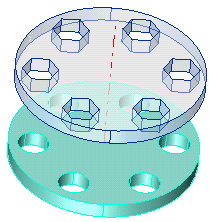
Click
 to discard your changes.
to discard your changes.