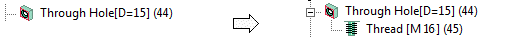
In versions of ThinkDesign before 2013.1, when after selecting a Simple hole created with the For screw check box cleared you run the Thread command, after the completion of the command you add the Thread feature to the hole. The Model Structure changes as you can see in the following image.
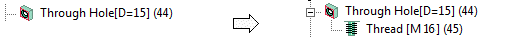
In v. 2013.1 instead, in the same situation, the program executes the Redefine Feature command on the hole and automatically checks the For screw option and selects Threaded in the Hole type: drop-down list. This behavior enables you to ensure the creation of standard threaded holes.
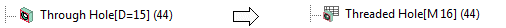
In case of Simple hole created with the For screw check box cleared and Blind as Extension and the End angle option checked, the behavior of the program is the same of the previous version.
In order to allow the same kind of threads available in the Thread command, the Mode drop-down list has been added to the Hole command. You can choose among Full, Depth and Double. The Blind value as Extension is available only when Mode is set to Full or Double.
If you intentionally want to create a non standard threaded hole (the hole diameter and thread values are not a standard combination), you have to create the hole by using the Linear Slot command and then apply the Thread command.