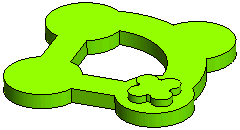
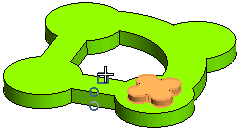
This mirror feature will now be used for creating another mirror.
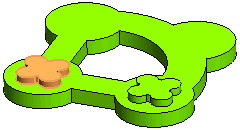
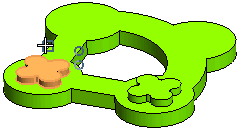
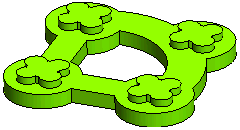
The following illustration explains the process of using an existing mirror feature as the Base Entities for creating another mirror.
| 1. | Open the mirror_mirror.e3 file from the Samples folder of your think3 installation. The model will appear in the graphics area as shown below.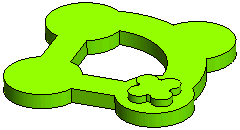 |
| 2. | Start the Mirror command and select the linear protrusion as the
Base Entities. Select the
3 points option for
First Symmetry Plane. Use the mid points of the horizontal edges to create a mirror.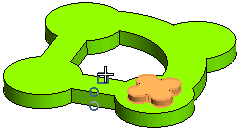 This mirror feature will now be used for creating another mirror. |
| 3. | Start the Mirror command again and select the mirror feature created in the previous step as the
Base Entities. The selection can be made either from the graphics area or model structure.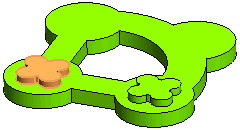
|
| 4. | Select the 3 points option for
First Symmetry Plane. Use the mid points of the other set of horizontal edges to create the next mirror.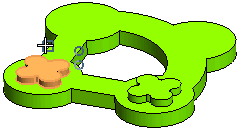 |
| 5. | The resulting mirror will be created as shown below.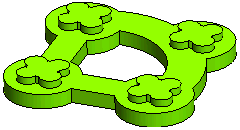 |