To accomplish this task load file "DraftAngle.e3".
| 1 |
After starting the Draft Angle command, select the Edges as shown.
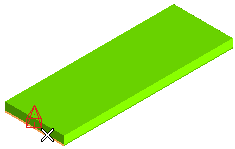 |
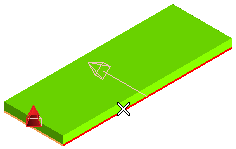 |
| First Edge |
Second Edge |
|
| 2 |
For Reference Direction, select Line.
Note
Make sure that the direction for the angles are same as shown in the figure.
|
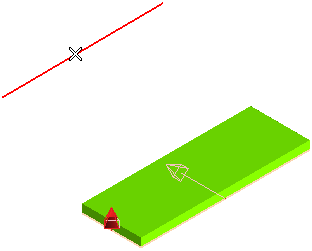
|
| 3 |
Check Different Angles option. Enter the angles as shown:
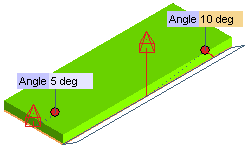
To change the selected edge, right-click on Edges, select Reset in the context menu and select another edge.
|
| 4 |
Click  or or  to confirm your selections and create the draft angle. to confirm your selections and create the draft angle.
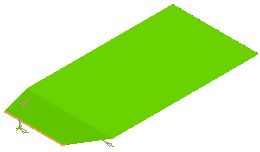
Click  to discard your changes. to discard your changes.
|
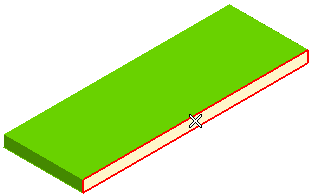
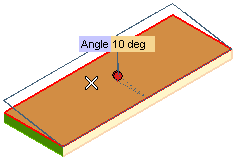
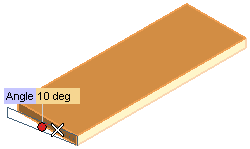
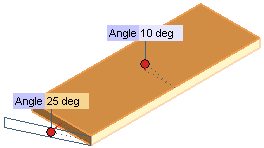
 or
or  to confirm your selections and create the draft.
to confirm your selections and create the draft.
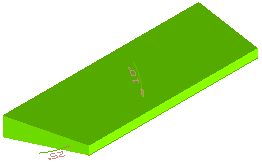
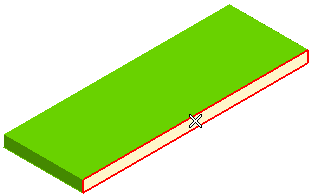
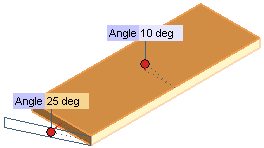
 or
or  to confirm your selections and create the draft.
to confirm your selections and create the draft.
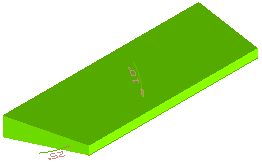
 to discard your changes.
to discard your changes.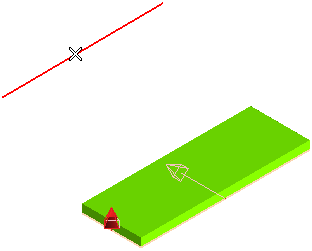
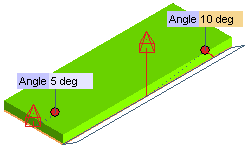
 or
or  to confirm your selections and create the draft angle.
to confirm your selections and create the draft angle.
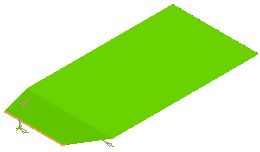
 to discard your changes.
to discard your changes.