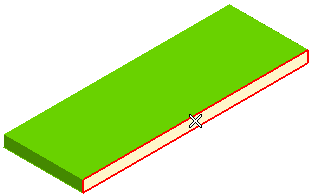
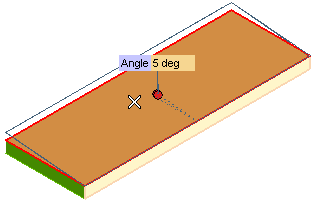
To change the selected face, right-click on Faces, select Reset in the context menu and select another face. Enter 5 for the Angle.
 or
or  to confirm your selections and create the bend.
to confirm your selections and create the bend.
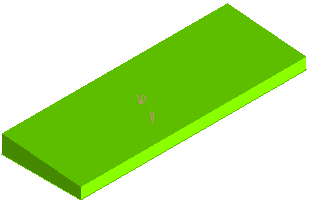
Click
 to discard your changes.
to discard your changes.
To accomplish this task load file "DraftAngle.e3".
| 1 | After starting the Draft Angle command, select the Reference Plane as shown.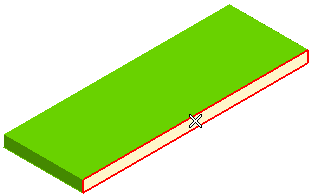 |
| 2 | Select the Faces as shown:
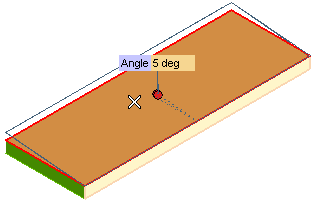 To change the selected face, right-click on Faces, select Reset in the context menu and select another face. Enter 5 for the Angle. |
| 3 | Click  or or  to confirm your selections and create the bend. to confirm your selections and create the bend.
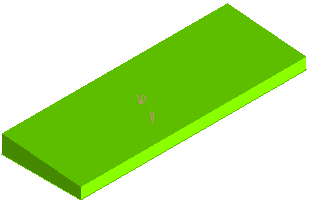 Click  to discard your changes. to discard your changes.
|
| 1 | After starting the Draft Angle command, select the Edges as shown.
a. 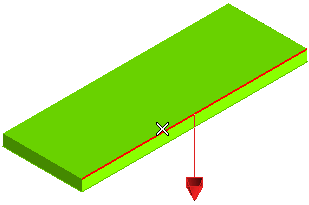 b. 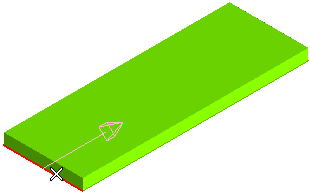 |
|
| 2 | If you have selected a., for Reference Direction, select the following:
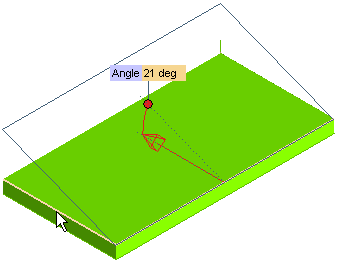 Enter 21 for Angle. d. For Points, select as shown. 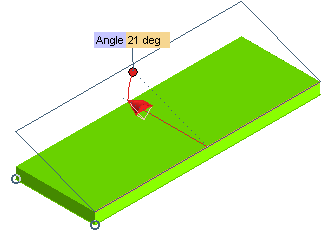 Enter 21 for Angle. e. For Y, select as shown. 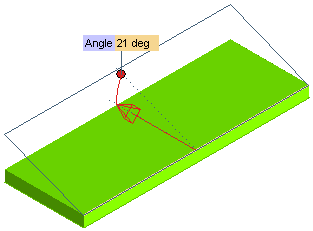 Enter 21 for Angle. f. For Z, select as shown. 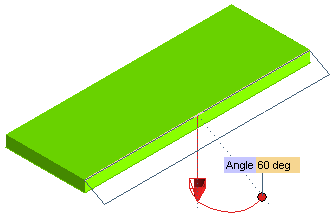 Enter 60 for Angle. If you have selected b., for Reference Direction, select the following: g. For X, select as shown. 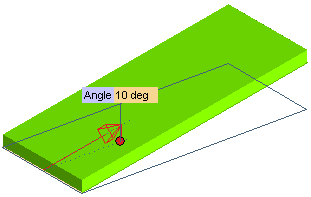 Enter 10 for Angle. |
|
| 3 | Click  or or  to confirm your selections and create the draft angle.
If you have selected c., you can see the following solid. to confirm your selections and create the draft angle.
If you have selected c., you can see the following solid.
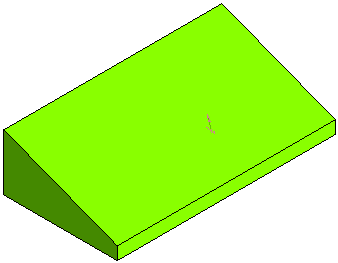 If you have selected d., you can see the following solid. 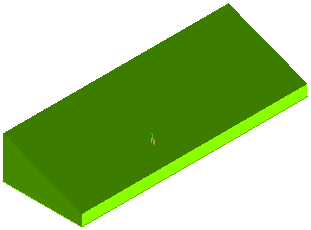 If you have selected e., you can see the following solid. 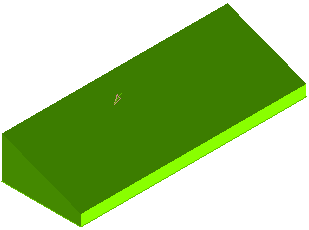 If you have selected f., you can see the following solid. 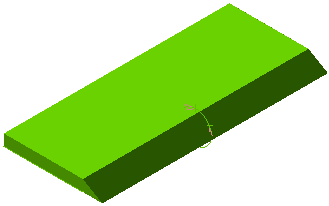 If you have selected g., you can see the following solid. 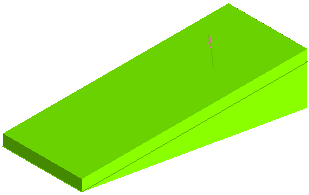 Click  to discard your changes. to discard your changes.
|