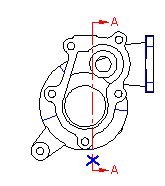
(Note that if you start the command using the shortcut menu, there is no prompt since the section is already selected.)
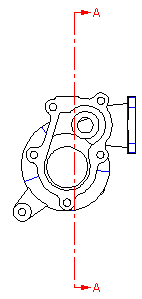
| 1 | Start the
Extend Section command. You are prompted to select a section. Click to select the cutting plane line whose length you want to change.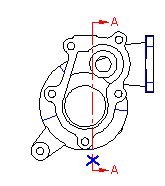 (Note that if you start the command using the shortcut menu, there is no prompt since the section is already selected.) |
| 2 | The program prompts you to enter the new position. The end of the cutting plane line nearest to the end you selected moves as you move the cursor. Click to change the length of that end of the cutting plane line. |
| 3 | The program then repeats the prompt so you can change the length of the other end of the cutting plane line. Click to change the length.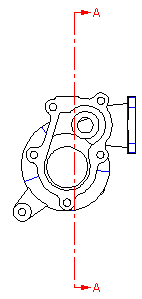 |