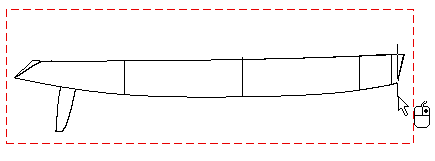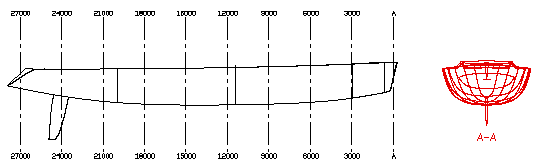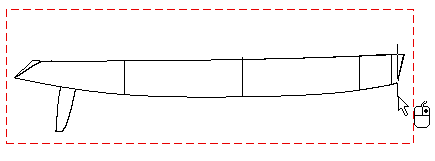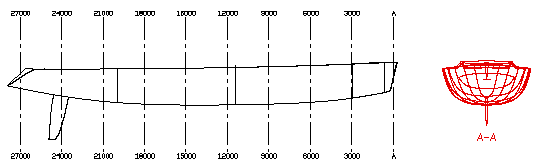| 1 |
In the Drawing View-Sectioned category of
the Options/Properties.. dialog box,
specify the number of parallel cross-sections you want to create (the Slices value) and the distance between each cross section (the Delta
value).
|
| 2 |
To
place a reference section plane in the drawing from which you want to generate the multiple parallel cross-sections, use the Define Section command
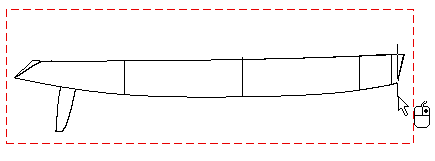
|
| 3 |
To
create and place a new cross-section view based on the multiple parallel cross-section planes, use the Cross Section command
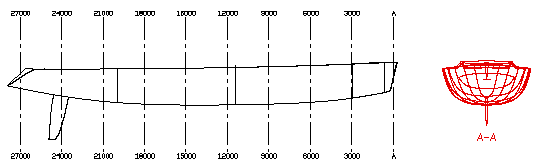
|