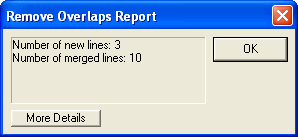Modify Drafting
Drafting Remove Overlaps
Remove Overlaps
Under certain circumstances, such as, for example, after importing a drawing from another CAD environment or creating a drawing of a model, some lines and/or arcs might be overlapped. Even if formally correct, this situation might be troublesome in some cases, such as, for example, when your drawings are to be used for CAM goals. The Remove Overlaps command helps you clean up your drawing so that the said troublesome situations will be avoided.
The command can be applied to the whole Document or to a
Window to be specified, depending on the option you choose in the
Select drop-down list.
| Note Overlapping entities will be merged only if they have the same attributes (color, layer, line type and width). |
When used outside any drawing view, the command removes the original entities, leaving only the one obtained by merging them. If you use the command inside a drawing view, you will obtain the expected result, but it will be lost as soon as you rebuild the drawing or the view.
A report of the command results, like the one in the following sample image, is also displayed: