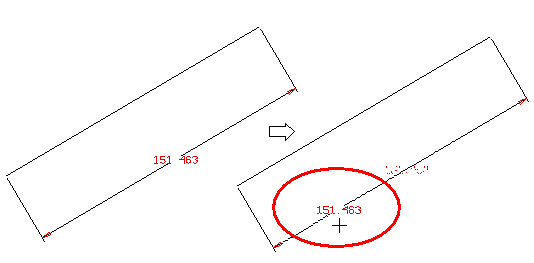
To move the dimension text:
- Click on the dimension text.
- Hold down the mouse button and drag the text.
- Release the mouse button to drop the text in the desired new position.
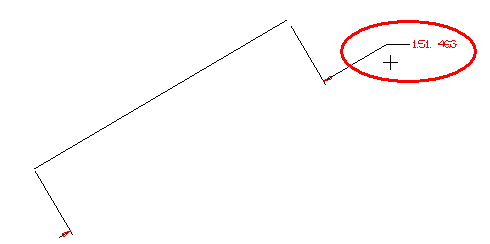
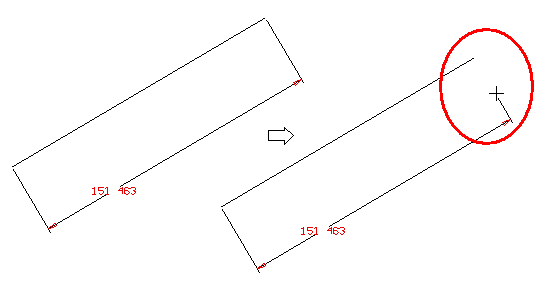
To change the length of witness lines:
- Click on the witness line. (Note that it's best to click near the end of the witness line closest to the dimension line.)
- Hold down the mouse button and drag the witness line.
- Release the mouse button to drop the witness line in the desired new position.