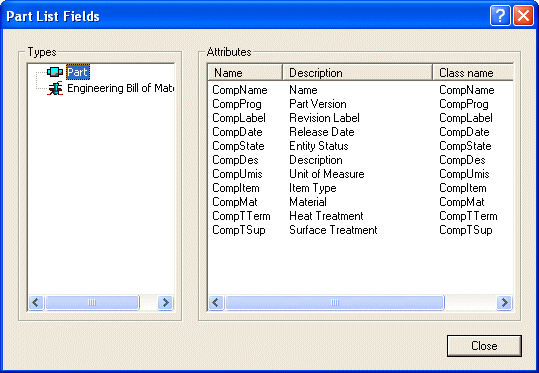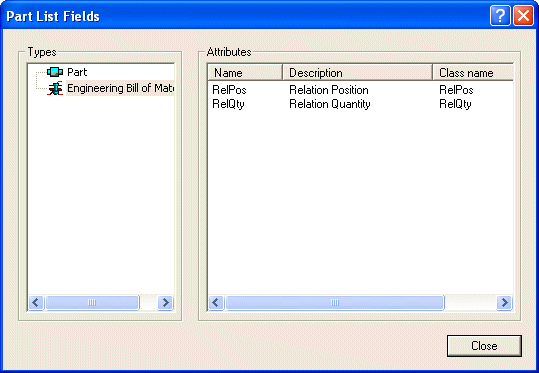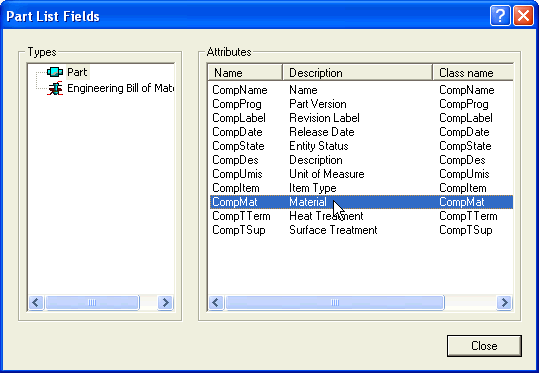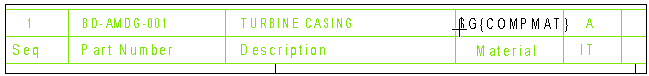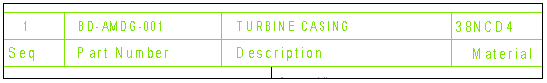| 1 |
You can insert either a predefined Part property or a predefined Relation property for the Engineering List:
- To insert a predefined Part property, first check the Part icon is selected in the Types frame:
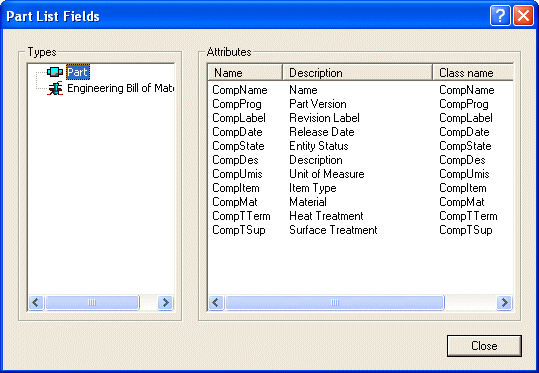
- To insert a predefined Relation property for the Engineering List, select the Engineering bill of materials icon in the Types frame:
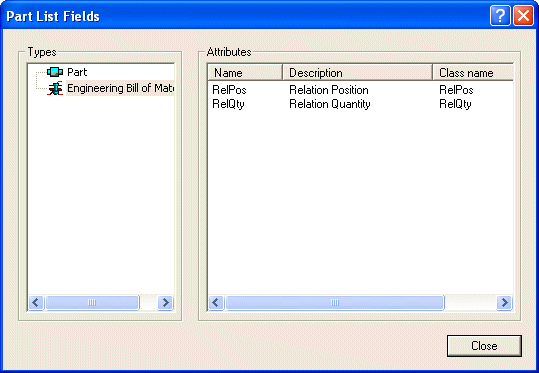
|
| 2 |
Select the predefined property you want to add:
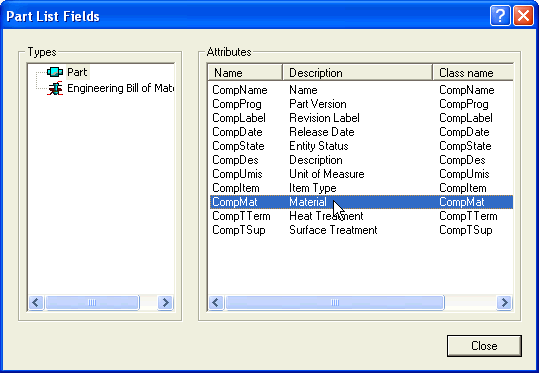
The predefined property string is displayed: move it to the position you want to place it to:
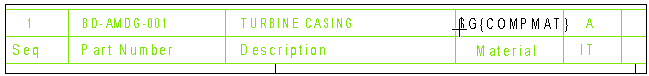
|
| 3 |
Click in the final position. If the Symbolic text expansion check box in the Symbolic Texts area of the Text category in the Document Properties is selected, the value of the predefined property will be displayed:
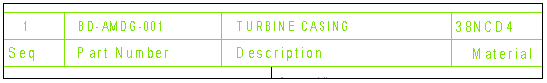 |