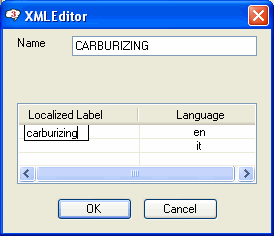The illustration given below demonstrates the procedure to add a new item (say CARBURIZING) to the list of standard heat treatments. To do so, proceed as follows:
- Start the XMLEditor from the Utilities. The XMLEditor dialog box is displayed.
- Select the Dictionaries
 Enumerations command from the menu bar. The XMLEditor - [Enumerations] dialog box is displayed.
Enumerations command from the menu bar. The XMLEditor - [Enumerations] dialog box is displayed.
- Expand the Root node (
 ) and select the HeatTreatment category. The default parameters associated with Heat Treatment are displayed in the table.
) and select the HeatTreatment category. The default parameters associated with Heat Treatment are displayed in the table.
- Right-click on a blank row and select the Add option from the context menu; the XMLEditor dialog box is displayed.
- Enter the data (CARBURIZING) in the Name and Localized Label edit boxes, as shown in the following image and click OK. Note that the name may include alphanumeric text, both uppercase and lowercase, blank spaces, and punctuation marks.
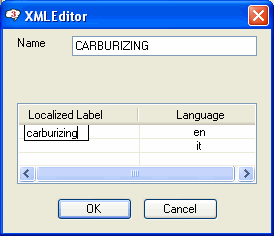
The customized data is displayed at the end of the existing list in the XMLEditor - [Enumerations] dialog box. The new row is highlighted with a user defined color. The Section column displays User.
- Select Save table command from the menu bar to save the customization.
- Restart the application and try to edit the part data of a component. The new heat treatment property, CARBURIZING, will be listed in the Heat Treatment drop-down list.
Related topic
 Enumerations command from the menu bar. The XMLEditor - [Enumerations] dialog box is displayed.
Enumerations command from the menu bar. The XMLEditor - [Enumerations] dialog box is displayed. ) and select the HeatTreatment category. The default parameters associated with Heat Treatment are displayed in the table.
) and select the HeatTreatment category. The default parameters associated with Heat Treatment are displayed in the table.