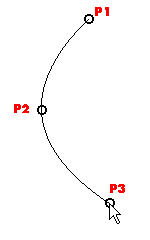
To change the selected points, right-click on Point, select Reset in the context menu and specify the new points.
 or
or  to confirm your selections and create the curve.
to confirm your selections and create the curve.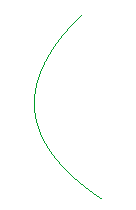
Click
 to discard your changes.
to discard your changes.After starting the Parabola command, proceed as follows.
| 1 | Type drop-down list, select
3 points. |
| 2 | Specify the first endpoint of the parabolic arc, a through point, and the second endpoint by clicking or using Snap.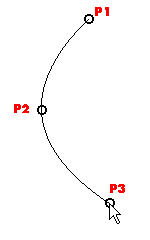 To change the selected points, right-click on Point, select Reset in the context menu and specify the new points. |
| 3 | Click  or or  to confirm your selections and create the curve. to confirm your selections and create the curve.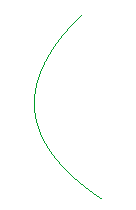 Click  to discard your changes. to discard your changes. |