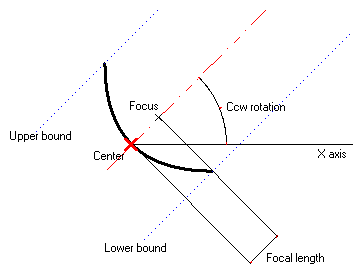
The Center and focal length method of the Parabola command enables you to create a parabolic arc defined by its center point and focus. After specifying the center point, you specify the distances between the endpoints of the parabolic arc and its axis, and the angle between the axis and the x-axis of the Work Plane coordinate system.
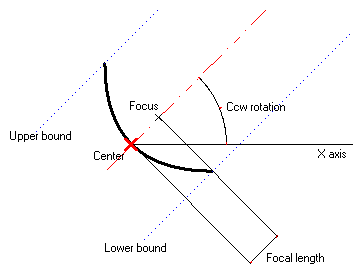
After starting the Parabola command, proceed as follows.
| 1 | In the Type drop-down list, select
Center and focal length. |
| 2 | Specify the center of the parabola by clicking or using Snap.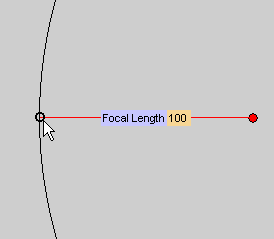 To change the selected point, right-click on Point, select Reset in the context menu and specify the new center. |
| 3 | In the Focal Length mini-dialog box, type the distance from the center to the focus of the parabola.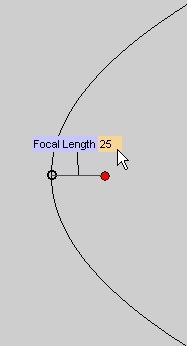 |
| 4 | To define the size of the parabolic arc, select Boundary under
More Options. The
Upper Boundary and
Lower Boundary mini-dialog boxes are displayed. |
| 5 | In the Upper Boundary mini-dialog box, type the distance between the second endpoint of the parabolic arc and the parabola axis. Similarly, in the
Lower Boundary mini-dialog box, type the distance between the first endpoint of the parabolic arc and the axis of the parabola, or drag the corresponding handles to the desired positions.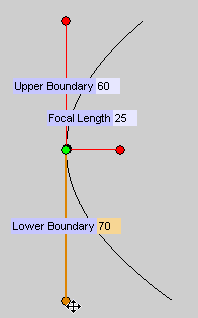 . . |
| 6 | To rotate the parabolic arc, select Rotation under
More Options. The
Ccw Rotation mini-dialog box is displayed. |
| 7 | In the Ccw Rotation box (CCW = CounterClockWise), type the angle between the axis of the parabola and the X axis of the
Work Plane
coordinate system.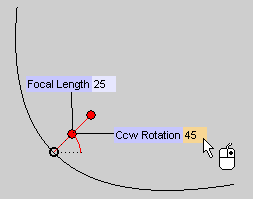 . . |
| 8 | Click  or or  to confirm your selections and create the curve. to confirm your selections and create the curve.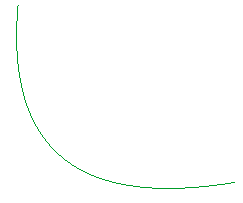 Click  to discard your changes. to discard your changes. |