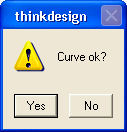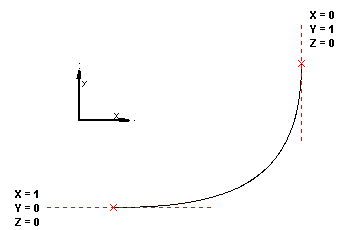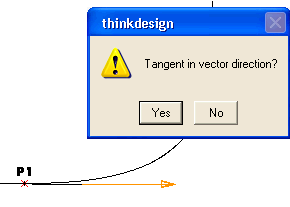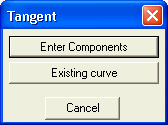
In the Components dialog box, specify the tangent vector components relative to the active reference system in the dx/du, and dy/du and dz/du boxes and click OK to confirm.
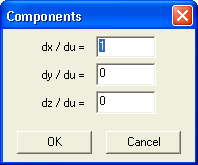
Select the curve whose tangent direction you want to assign to the Hermite spline. An arrow indicating the tangent direction is displayed. Click Yes to accept the tangent direction, or No to use the opposite tangent direction.
High stretch factors accentuate the curvature of the spline; low values to make the spline less curved.
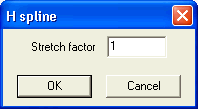
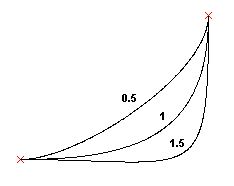
Tip
To make it easier to decide the shape of the interpolating curve, start with a stretch factor of 1 and then change the value as required.
To make it easier to decide the shape of the interpolating curve, start with a stretch factor of 1 and then change the value as required.