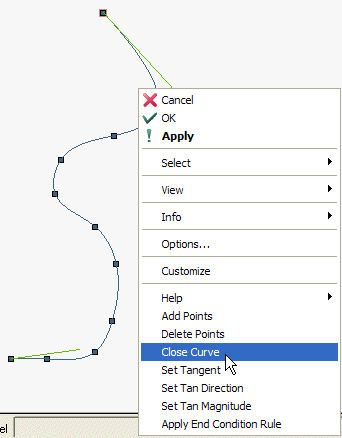
The result you will get will be a closed curve:
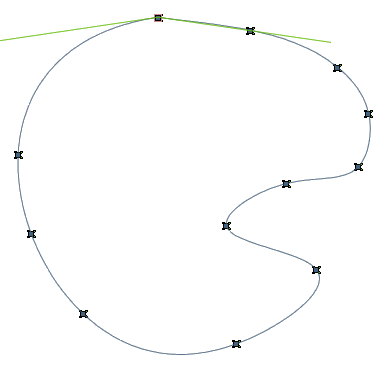
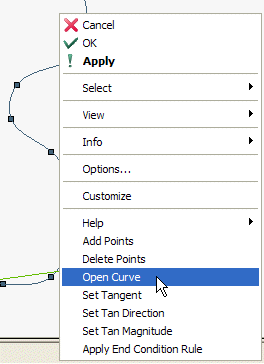
The resulting curve will be open:
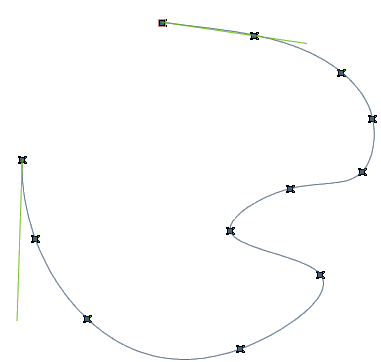
When using the Curve through Interpolation Points command you can create a closed curve just by right-clicking and selecting Close Curve in the context menu. On the contrary, you can open the curve again by right-clicking and selecting Open Curve.
| 1 | Suppose you creating an interpolation curve. If you want to close it, just right-click and select Close Curve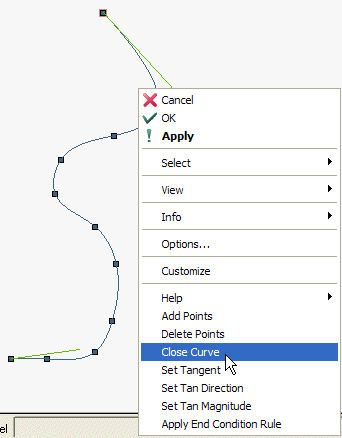 The result you will get will be a closed curve: 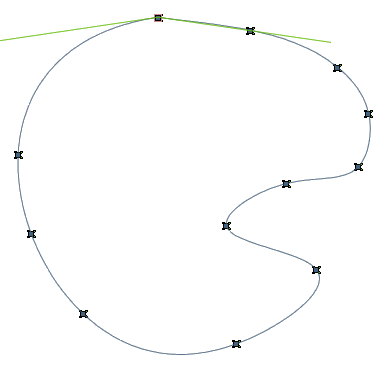 |
| 2 | Now suppose you change your mind and prefer to keep the curve open. Right-click and select Open Curve 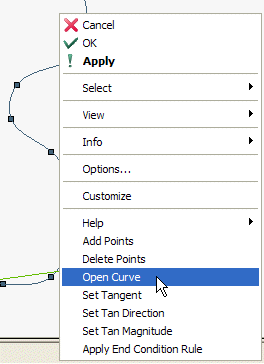 The resulting curve will be open: 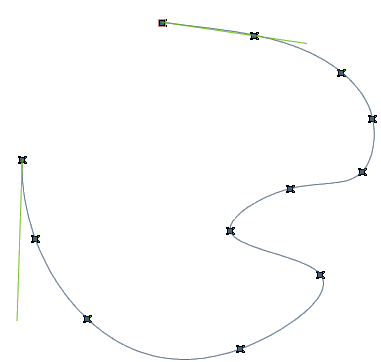 |