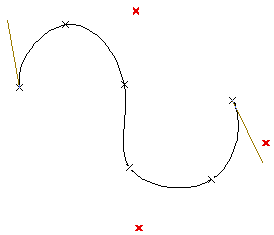
The Add Interpolation Points mode of the Curve Interpolation Points command enables you to add new control points to the selected curve.
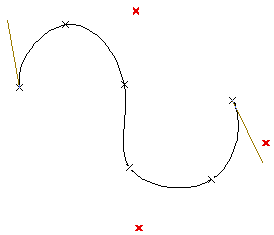
The perpendicular projection onto the spline of the selected point will
be added as a new interpolation point to the spline arc you picked to select the
spline curve.
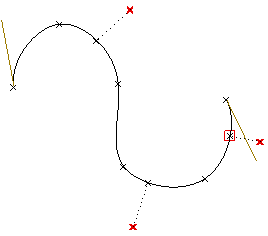
The Add Points option puts the system in a mode where each pick with the mouse can insert a new point on the curve, thus adding flexibility to the curve. Within this mode you can still select existing points and modify them. A new point is added only if a pick does not happen. If you hold down the mouse when adding the new point you can dynamically see the resulting shape of the curve.
This command actually adds a new end point to the curve and resets the corresponding tangent to be recomputed. The new end point can be moved as needed to create the shape desired.