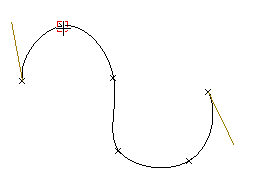
- To select all the interpolation points that lie between two of them, select the first and hold down the SHIFT key while selecting the last point.
- To deselect a selected point, click on it while holding down the CTRL key.
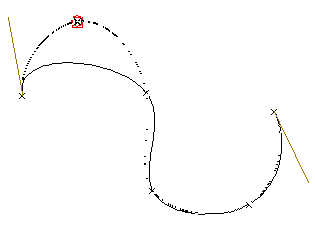
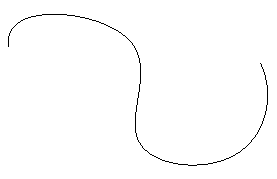
| 1 | Select the interpolation points. Selected points are marked with a red square. 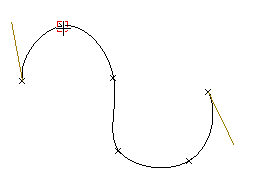
|
| 2 | Right-click and select Delete Points from the shortcut menu. A preview of the modified curve is displayed.
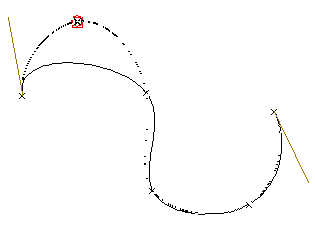
|
| 3 | Double-click to confirm. The selected interpolation points will be deleted.
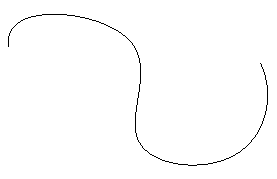
|