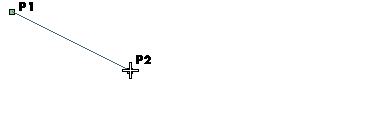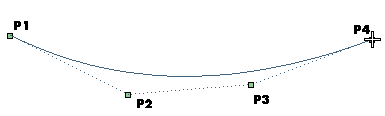Curve
Curve Control Points command or selecting the New curve option in the Mode drop-down list after starting the Modify Curve through Control Points command, you can proceed as follows:
Control Points command or selecting the New curve option in the Mode drop-down list after starting the Modify Curve through Control Points command, you can proceed as follows:After starting the Insert Curve
Curve Control Points command or selecting the New curve option in the Mode drop-down list after starting the Modify Curve through Control Points command, you can proceed as follows:
Control Points command or selecting the New curve option in the Mode drop-down list after starting the Modify Curve through Control Points command, you can proceed as follows: