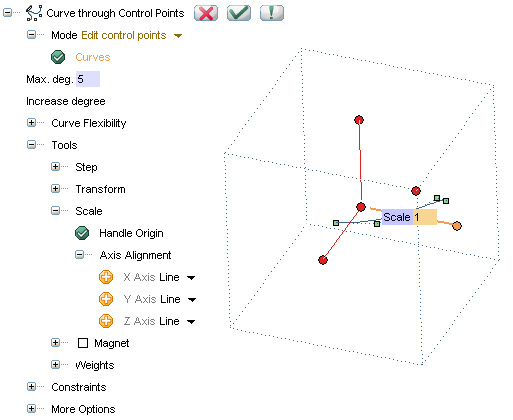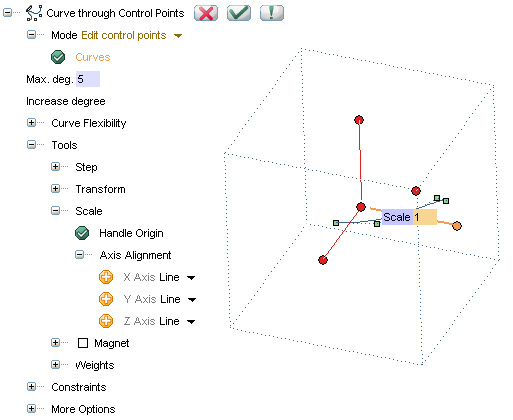Applying a scale factor to a set of selected control points
The Scale item under Tools in the selection list of the Curve through Control Points command enables you to apply a scale factor to the currently selected points.
The curve shape will be updated dynamically while the scaling is being applied. The methods are the same as in the
Scale Entities command.
Note
The Scale option — as well as the
Step and
Transform ones — are not available unless there are valid control points selected. For this reason, when the selection is reset the said options are closed.
Please also note that the mentioned options are mutually exclusive: any time you select a new option, the current modification will be completed and the new one will begin.
Finally, note that both with the Scale and with the
Transform option, the default location of the start point is the center of mass of the currently selected control points. |
As soon as the Scale option is selected, a set of handles looking like a box is displayed and a proper set of items shows up in the Selection List.
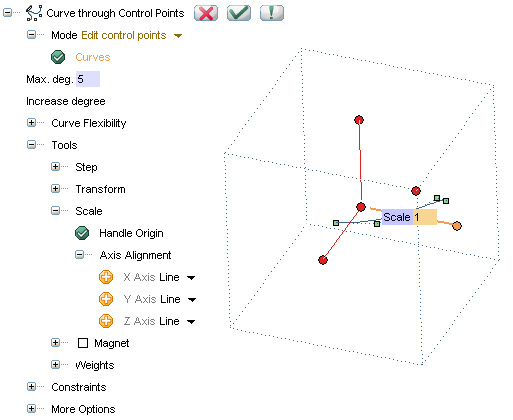
- The central handle is the origin of the scale. You can move it by dragging it to any position you like.
- The three
two axes represent the
three
two coordinate directions, initially parallel to the axes of the
Work Plane
coordinate system. They enable you to scale the set of control points along a direction: you can scale the selected set of control points along the corresponding direction by dragging the handle or by typing the scale in the
Scale box that shows up when you click on the handle.
- The handle on a box vertex enables you to perform homogeneous scaling. You can scale a set of control points by dragging the handle or by typing the scale in the Scale box that shows up when you click on the handle.
- You can re-define the initial alignment of the axes of the handle set by properly choosing the desired option in the X Axis
,
Y Axis and
Z Axis
and
Y Axis drop-down lists:
- Line
to align the axis to a line to be selected.
- 2 points
to align the axis to the direction identified by two points to be selected
- End point
to align the axis so that its second end point coincides with a point to be selected.