Changing the flexibility of a curve
The Curve Flexibility node in the selection list of the
Curve through Control Points command enables you to change the flexibility of a selected curve in terms of degree and continuity.
You can change also the values of the Boundary continuity, of the
Max. deg. (maximum degree) and of the
Max. arcs (maximum number of arcs) as well as the
Tolerance value to be used.
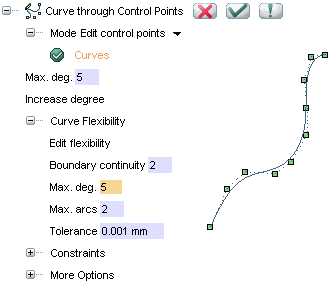
Any time you change one of the above said values, click Edit flexibility to apply it to the curve that is being created/edited and you will appreciate the change in the preview.
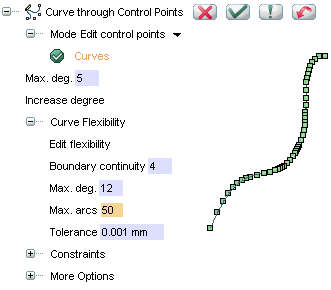
Once you have modified any of the above said data, if the preview of the result you would obtain does not satisfy you, you can reject it just by using the internal Undo ( ) button.
) button.
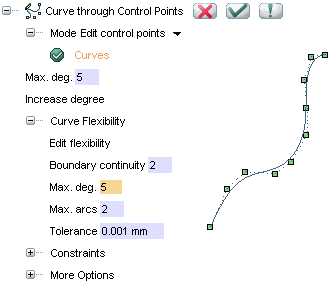
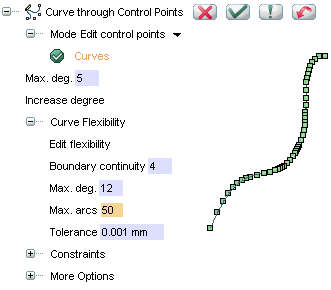
 ) button.
) button.