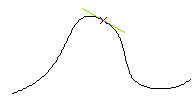
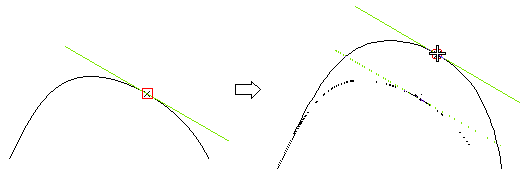
You can also use the Step option under Tools to display the Modify Selected Points dialog box.
| Step | This setting specifies the step by which the arrow buttons move the selected points in the corresponding direction: hence, each time you click one of the arrow buttons, the point moves in the direction of the arrow by a distance equal to the value of the step. |
| Arrows | Click one of the arrow buttons: the point moves in the direction of the arrow (+x, -x, +y, -y, +z, -z) by a distance equal to Step each time you click. |
You can constrain points to move along an axis. See Moving points along an axis