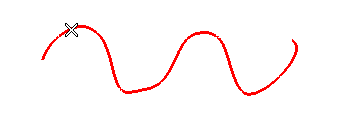
As soon as the curve is selected, a handle and a mini-dialog box (Start parameter, End parameter) show up at each of the endpoints.
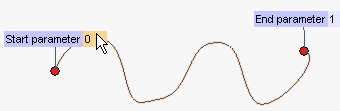
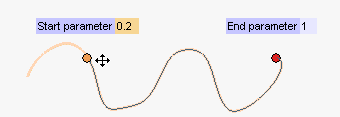
To modify the second endpoint of the curve, do the same with the corresponding handle or the End parameter box.
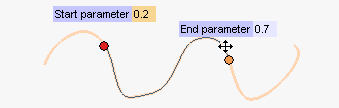 .
. or
or  to confirm your selections and create the curve.
to confirm your selections and create the curve.
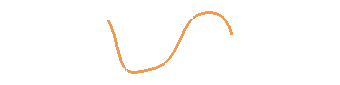
Click
 to discard your changes.
to discard your changes.